Hello everyone,
I would like to run my Gotek with my floppy in parallel on my test bench, but the drive on the FDD A connection is constantly addressed, regardless of whether I select drive A: or B: under DOS
Setup:
Gotek: SFR1M44-U100K
Floppy: Mitsubishi MF355F-2490UC
The Gotek is attached to the FDD A connection as shown in the diagram and is jumped to DS1.
If no other floppy drive is connected, everything works fine.
As soon as I do the above on FDD B. If you connect a floppy, the Gotek will always be addressed regardless of whether drive A: or B:.
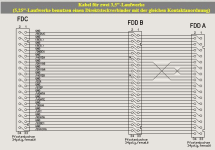
If I flip the drives, i.e. the MF355F on FDD A and the Gotek on FDD B, then it's the other way around (i.e. the real floppy is always addressed and not the Gotek)
If I remove the metal case from the floppy, I can see 3 pins for a possible definition of jumpers (solder bridges) for DS1 and DS0.
However, this makes no difference if I put a solder bridge from the middle pin to DSO or from the middle pin to DS1 (see next photo).


Has anybody an idea what could be wrong?
BR
Dieter
I would like to run my Gotek with my floppy in parallel on my test bench, but the drive on the FDD A connection is constantly addressed, regardless of whether I select drive A: or B: under DOS
Setup:
Gotek: SFR1M44-U100K
Floppy: Mitsubishi MF355F-2490UC
The Gotek is attached to the FDD A connection as shown in the diagram and is jumped to DS1.
If no other floppy drive is connected, everything works fine.
As soon as I do the above on FDD B. If you connect a floppy, the Gotek will always be addressed regardless of whether drive A: or B:.
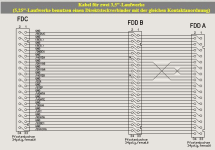
If I flip the drives, i.e. the MF355F on FDD A and the Gotek on FDD B, then it's the other way around (i.e. the real floppy is always addressed and not the Gotek)
If I remove the metal case from the floppy, I can see 3 pins for a possible definition of jumpers (solder bridges) for DS1 and DS0.
However, this makes no difference if I put a solder bridge from the middle pin to DSO or from the middle pin to DS1 (see next photo).


Has anybody an idea what could be wrong?
BR
Dieter



