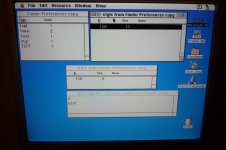Set The Font Style Of An Alias by Michael Coyle, 10-23-1998
Using a ResEdit template created by Jeremiah Morris, you can easily set the text style of the font used in an alias' name.
After performing this edit, you may want to view the previous edit to remove the word alias from the alias' name.
Intructions to install the template:
- After downloading the template, open the ResEdit preferences file in ResEdit (you can find it in the System Folder > Preferences). Open the new template file in ResEdit and select all the resources with Command-A.
- Paste these resources into the ResEdit Preferences file with Command-C. You may get a dialog asking how to handle duplicate ID numbers - select the Unique button.
- Save the preferences and quit ResEdit. The next time you launch the program, the template will be ready to use!

Removing the italic from the alias name:
You can find the Finder Preferences in the System Folder > Preferences folder.
Open a copy of them with ResEdit , then open the fvl8 resource with a double-click.

Thanks to the template, you can simply enter the number for the new style of text in the highlighted box.
Font Style Codes:
0 - plain text
1 - bold
2 - italic
4 - underline
8 - outline
16 - shadow
32 - condensed
64 - extended
Save your work and quit ResEdit. Replace the old preference file with the new one and Restart your computer. Your alias will now have the new font style!