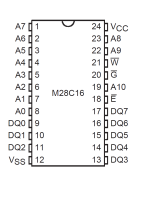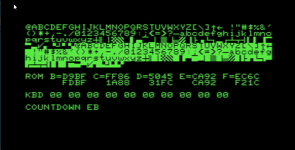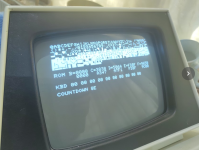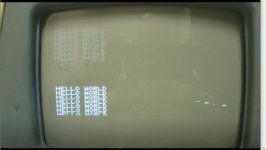daver2
10k Member
Yes and no - your choice...
F04 fits into the Kernal ROM socket (H7) (and doesn't require the Kernal ROM to be operational).
V04 fits into the EDIT ROM socket (H3) (but does require the Kernal ROM to be partially operational).
Possibly the F04 is better (if you have the choice).
Dave
F04 fits into the Kernal ROM socket (H7) (and doesn't require the Kernal ROM to be operational).
V04 fits into the EDIT ROM socket (H3) (but does require the Kernal ROM to be partially operational).
Possibly the F04 is better (if you have the choice).
Dave