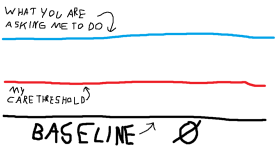NeXT
Veteran Member
Six years ago I built up a fairly decent Mac Pro 1,1 and then gave it faster drives, a newer video card, 16gb ram and did the SLAED Xeon CPU upgrade to make it a dual quad. Also ran El Capitan on it because at that time it was the last version of OS X to support the 1,1 (with patches). It was fairly fast. Ran Parallels but it wasn't doing anything else I would say "professional". MAinly it was a transitional device until I could move my PC from Windows XP to Windows 7. (and now here I am looking at moving to Windows 10)
In January 2018 Apple released a security update that broke the support hack. and it's sat under my desk ever since doing nothing. That I can tell nobody ever went back and fixed it, so the general agreement in the community that still relies on the 1,1 is "reinstall and don't update lol". I can do that because I still have my patched install stick, but there's two issues:
-You have to reinstall the original CPU's because the OS X installer pukes and hangs when it sees a CPU it doesn't recognize
-The whole time I ran El Cap, the newer CPU's (you installed them AFTER you installed the OS) were never properly recognized by the OS, so Power Management never worked and the system would never sleep. Likewise with the security patch breaking El Cap it seems nobody ever fixed this either....
The system runs on a dual monitor KVM and has been otherwise taking up space next to my desk. I can think of quite a few other machines I can put there which have USB peripheral support and dual DVI outputs. Considering I have to reinstall the OS (which might just break again, if it doesn't eat away at my power bill) and it may just break its install again because it was never actually fixed is it worth it to keep a machine like that hanging around under my tight-space desk?
In January 2018 Apple released a security update that broke the support hack. and it's sat under my desk ever since doing nothing. That I can tell nobody ever went back and fixed it, so the general agreement in the community that still relies on the 1,1 is "reinstall and don't update lol". I can do that because I still have my patched install stick, but there's two issues:
-You have to reinstall the original CPU's because the OS X installer pukes and hangs when it sees a CPU it doesn't recognize
-The whole time I ran El Cap, the newer CPU's (you installed them AFTER you installed the OS) were never properly recognized by the OS, so Power Management never worked and the system would never sleep. Likewise with the security patch breaking El Cap it seems nobody ever fixed this either....
The system runs on a dual monitor KVM and has been otherwise taking up space next to my desk. I can think of quite a few other machines I can put there which have USB peripheral support and dual DVI outputs. Considering I have to reinstall the OS (which might just break again, if it doesn't eat away at my power bill) and it may just break its install again because it was never actually fixed is it worth it to keep a machine like that hanging around under my tight-space desk?