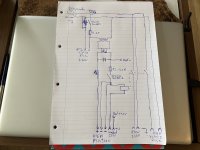BlaBla1985
Experienced Member
As of today I am the new owner of a 1983/84 MAI. Model nr. 4101 serial 310-01240 with a newer terminal, model 4309. And a large printer that I had to park in the garage for now.


I like the massive hard disk inside, I hope that is still good.

The machine itself seems to be in an ok condition, very dusty but otherwise clean inside. Condition is otherwise unknown. The terminal had a big leaking Varta in it so that was the first thing to go. From the looks of it, the damage is not severe. The ROMs don't seem to be affected by the leak, just some LS logic chips and a -5V regulator. At first glance the traces seem fine for now. Some via's are a little dull. It needs a good cleaning and maybe the affected chips need to be changed out. Do these terminals need a battery to opperate, or is it just to save some user settings so you don't need to set things up very day?


I first found this machine in a telecom room in a building 5 years ago, during an electrical inspection. I asked about it back then but the owner wasn't willing to sell (it was his dads first business computer and had some sentimental value to it). Since these inspections are periodical I was there again last week, found the machine again and asked about it. After a few days I got a message that i could pick it up whenever I was in the neighbourhood. So I got my work van emptied out as much as possible and it just about fitted in there.
This is my first mini computer project, over the weekend I'd like to strip most of the cabinet and give that a good clean and store it away to the time being and focus on cleaning and cataloging the cards and PCB's. And try to do a first cleaning pass over the terminal main board to get most of the corrosion off.


I like the massive hard disk inside, I hope that is still good.

The machine itself seems to be in an ok condition, very dusty but otherwise clean inside. Condition is otherwise unknown. The terminal had a big leaking Varta in it so that was the first thing to go. From the looks of it, the damage is not severe. The ROMs don't seem to be affected by the leak, just some LS logic chips and a -5V regulator. At first glance the traces seem fine for now. Some via's are a little dull. It needs a good cleaning and maybe the affected chips need to be changed out. Do these terminals need a battery to opperate, or is it just to save some user settings so you don't need to set things up very day?


I first found this machine in a telecom room in a building 5 years ago, during an electrical inspection. I asked about it back then but the owner wasn't willing to sell (it was his dads first business computer and had some sentimental value to it). Since these inspections are periodical I was there again last week, found the machine again and asked about it. After a few days I got a message that i could pick it up whenever I was in the neighbourhood. So I got my work van emptied out as much as possible and it just about fitted in there.
This is my first mini computer project, over the weekend I'd like to strip most of the cabinet and give that a good clean and store it away to the time being and focus on cleaning and cataloging the cards and PCB's. And try to do a first cleaning pass over the terminal main board to get most of the corrosion off.