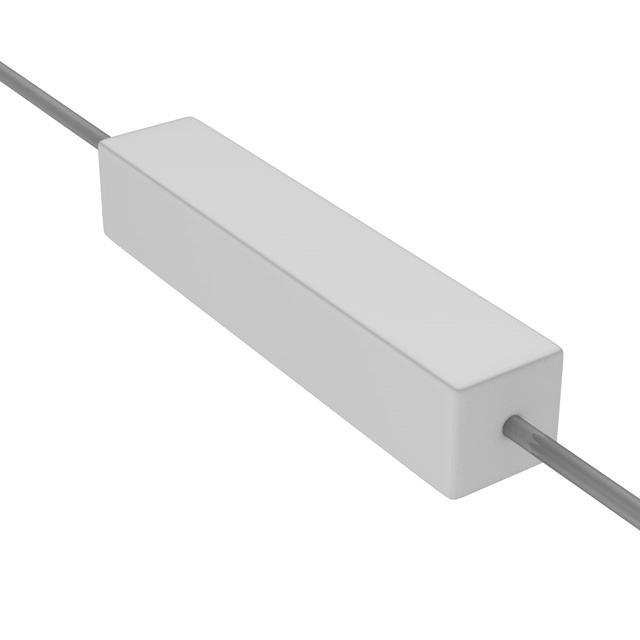BlaBla1985
Experienced Member
Right... RTFM time...
I can't find my exact machine, a 310, on bitsavers... but other models are available, which seem to share some of the components. The service manual for the 200/410 seems to allign quite nicely with the 310, the hard disk is different but the cardcage and power supply layout seems the same. Same goes for the operators manual for the 210. I need to dive into the parts- and/or board numbers to see how similar these are but on the face of it they seem the same.
And according to that manual the CPU boards need to be installed and the front panel in the door needs to be connected in order to start the CPU supply (which then turns the contactor on for the case fans and harddisk).
I would've liked to test the voltages on the CPU supply before connecting the actual CPU boards to it... but service manual first installs the cards and the ribbon cables, then checks the testpoints on the supplies.
I can't find my exact machine, a 310, on bitsavers... but other models are available, which seem to share some of the components. The service manual for the 200/410 seems to allign quite nicely with the 310, the hard disk is different but the cardcage and power supply layout seems the same. Same goes for the operators manual for the 210. I need to dive into the parts- and/or board numbers to see how similar these are but on the face of it they seem the same.
And according to that manual the CPU boards need to be installed and the front panel in the door needs to be connected in order to start the CPU supply (which then turns the contactor on for the case fans and harddisk).
I would've liked to test the voltages on the CPU supply before connecting the actual CPU boards to it... but service manual first installs the cards and the ribbon cables, then checks the testpoints on the supplies.