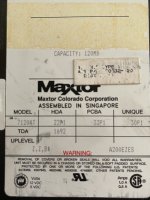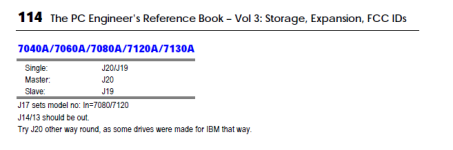mdh
Experienced Member
Can't see to find this anywhere on the web, there are some 7120 and 7120A drives mentioned. Looking for master/slave, the jumpers are on the top of the PC board (not by ide connector like newer drives). I think the master/slave is J20, just not sure.
Also, I can't remember what happens if you have two masters on the IDE cable. And if I recall correctly, the last drive on the cable is master, the one in the middle is the slave.
Any ideas / corrections to the above. Pictures coming...
Also, I can't remember what happens if you have two masters on the IDE cable. And if I recall correctly, the last drive on the cable is master, the one in the middle is the slave.
Any ideas / corrections to the above. Pictures coming...