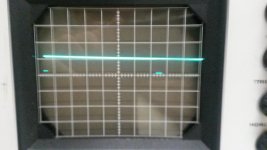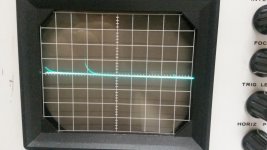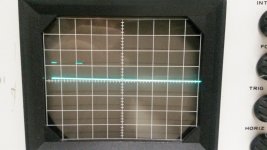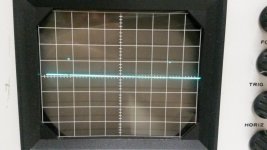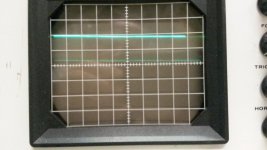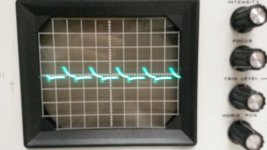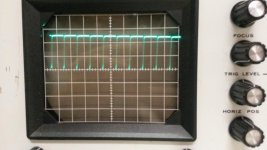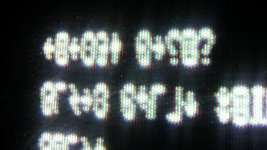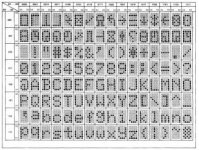ldkraemer
Veteran Member
Don,
For the VDRV signal at C27-R44 the signal looks like it is correct. Also for HDRV C21-R43 the signal looks correct.
I'm thinking that you have a signal at Z5 Pin 5 & Z5 Pin 6, but that the O'scope isn't sync'd well enough to see it.
Try setting your scope for 1 or 2 volts per division, and sync off the scope probe channel you are using, and adjust
the level so you get a steady signal. You might have to change the horizontal sweep to a narrower sweep to see
several signals to get it to sync. If it is a quick & narrow pulse you may have to turn the brightness up a bit to see
the signal.
For the Z5 Pin 8 Photo, I'm thinking you need to turn the horizontal sweep down a lot to see a lot more of the sweep.
What you are seeing is a slow decay (dropping) across the area you are looking at. If you close up the signal, you
might see a true picture.
For the Z6 Pin Photo, Make your Volts per division smaller so you have a taller picture of the signal, and adjust the horizontal
sweep for several pulses, and adjust the sync level to get a steady picture.
Start at the C-27-R44 & C21-R43 junctions and work your way to the right until you get to Z5 Pin 8. I'm thinking you are real
close to the problem IC.
Larry
For the VDRV signal at C27-R44 the signal looks like it is correct. Also for HDRV C21-R43 the signal looks correct.
I'm thinking that you have a signal at Z5 Pin 5 & Z5 Pin 6, but that the O'scope isn't sync'd well enough to see it.
Try setting your scope for 1 or 2 volts per division, and sync off the scope probe channel you are using, and adjust
the level so you get a steady signal. You might have to change the horizontal sweep to a narrower sweep to see
several signals to get it to sync. If it is a quick & narrow pulse you may have to turn the brightness up a bit to see
the signal.
For the Z5 Pin 8 Photo, I'm thinking you need to turn the horizontal sweep down a lot to see a lot more of the sweep.
What you are seeing is a slow decay (dropping) across the area you are looking at. If you close up the signal, you
might see a true picture.
For the Z6 Pin Photo, Make your Volts per division smaller so you have a taller picture of the signal, and adjust the horizontal
sweep for several pulses, and adjust the sync level to get a steady picture.
Start at the C-27-R44 & C21-R43 junctions and work your way to the right until you get to Z5 Pin 8. I'm thinking you are real
close to the problem IC.
Larry