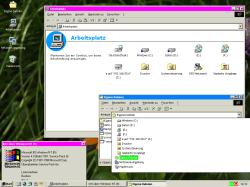lightstar
Experienced Member
I use Windows 95OSR2.1 on my 486 and I would like to add a "system icon" (like "My Computer","Network Neighborhood") to my Desktop and Explorer trees which opens "C:\My Documents" folder, similar to the later implementation of Windows 98+.
I've found something related to system icons here http://mc-computing.com/winexplorer/WinExplorerDesktopIcons.htm, however, it doesn't really explain me how to create own icons that eopen explorer with a specific folder.
A regular shortcut isn't displayed in the explorer tree, thus I don't want to use it.
I've found something related to system icons here http://mc-computing.com/winexplorer/WinExplorerDesktopIcons.htm, however, it doesn't really explain me how to create own icons that eopen explorer with a specific folder.
A regular shortcut isn't displayed in the explorer tree, thus I don't want to use it.