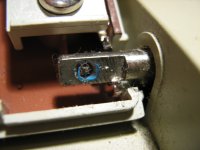How does the hinge mounting system in the FMA3300 work exactly? Is the issue that plastic standoffs that screws went into broke, or did the metal hinge itself snap? You're making it sound like they just glued the hinge direct to the plastic.
If you're doing anything to do with metal bonding, normal superglue absolutely won't up under stress.
If you're doing anything to do with metal bonding, normal superglue absolutely won't up under stress.