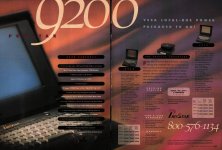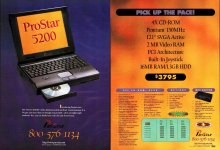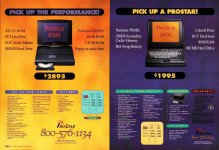silicontare
Member
Extremely useful thread, though photos would help. Picked up an FMA8200 that arrived today; was intrigued by the extremely generic "Laptop Computer" sticker with no serial or model numbers, and the fact it was running NeXTSTEP of all things. Sadly the install for that is hosed, and the DOS 6.2 + Win 3.11 partition were incredibly bare bones, making for a terribly disappointing session of PC archaeology  . Config on mine is DX2 @ 66mhz + 300ish meg hard drive + 16mb of RAM. Definitely respectable.
. Config on mine is DX2 @ 66mhz + 300ish meg hard drive + 16mb of RAM. Definitely respectable.
Not really sure what to do with it, however. The lack of sound could be remedied via the PC Card slots I am sure, but it's also sadly held back by being the passive matrix color screen variant, and a keyboard that isn't really good enough to turn it into a distraction-free writing machine.
Don't suppose anyone knows of an active matrix that could be easily swapped in?
Not really sure what to do with it, however. The lack of sound could be remedied via the PC Card slots I am sure, but it's also sadly held back by being the passive matrix color screen variant, and a keyboard that isn't really good enough to turn it into a distraction-free writing machine.
Don't suppose anyone knows of an active matrix that could be easily swapped in?