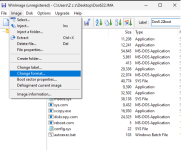abruno17
Experienced Member
I have just purchased, a Tandy 1400LT and I would like to run DOS 6.22 on it since I would like to have the most up to date dos and I would like to play around with Zip Disks and other storage media that DOS 3.2 won't support. I know 6.22 cannot fit on one 720K and that is all the 1400LT has so what I do, could someone please give me the exact steps I need to make these disks. Also, I will need to include the Tandy 1400LT utilities as shown on https://www.lo-tech.co.uk/wiki/Utilities_for_Tandy_Computers. I'm not really use to DOS, the last time I used it I had version 3.30 on 5 1/4" floppies when I still had a Compaq portable. Since I don't have any external 5 1/4" drive yet I need to create new boot disk on 720K disks which I have plenty of those. So again, if someone is willing to give me a step-by-step guide on how to make a MS DOS 6.22 boot disk using multiple 720K disks on my windows 11 computer I would be more than grateful.
Thank you,
Anthony
Thank you,
Anthony