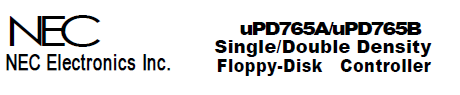Hello,
Usually documentation refers to graphics in this PC as Plantronics ColorPlus, but on the mainboard there's a PVC2 chip. System works in MDA, CGA and Plantronics modes. PVC2 also supports Hercules but as far as I remember it doesn't work.
What I'd like to know is whether PVC2 features can be turned on or off. I'd like to switch off CGA/Plantronics handling so I can try putting a VGA adapter in the machine's ISA slots.
Edit : Attached internet image of the relevant mainboard part
Usually documentation refers to graphics in this PC as Plantronics ColorPlus, but on the mainboard there's a PVC2 chip. System works in MDA, CGA and Plantronics modes. PVC2 also supports Hercules but as far as I remember it doesn't work.
What I'd like to know is whether PVC2 features can be turned on or off. I'd like to switch off CGA/Plantronics handling so I can try putting a VGA adapter in the machine's ISA slots.
Edit : Attached internet image of the relevant mainboard part