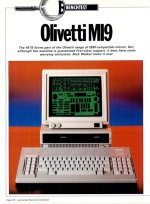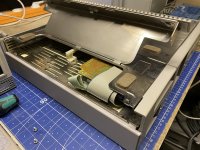Yes it is. I don't have any other 8 MHz.
I found this on vogons
He's probably misremembering but doesn't cost me anything to try with the system in 'color mode'.
I found this on vogons
It was an Olivetti M19 PC that had an Intel 8088 CPU running at 8 MHz (I remember it had a turbo switch at the back that allowed you to switch it back to the standard 4.77 MHz but, we never used it since the PC was already slow enough).
It came with the maximum memory of 640KB installed, had a 12" monochrome (green screen) with two 360KB floppy disk drives which we upgraded 2 years later to accommodate a 20MB hard disk drive in the second floppy disk drive bay.
He's probably misremembering but doesn't cost me anything to try with the system in 'color mode'.