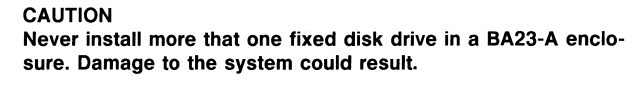Yeah the RQDX3 W23 jumpers control some weird stuff like how to deal with the last head select line and write precompensation current. When using an RD54 there is one set of settings, maybe that's why when I hooked up my 40mb hard drive it wouldn't boot RT11 but would allow me to see the directories and copy files.... I might have formatted the RD32 with precompensation on and when using the 54 jumper settings it causes some problems.
Yes, you want the drive as DS3. If you're using real drives (not GoTek's) that are not real DEC drives you may need to do a jumper change on the drive in order for everything to work properly.
I'm going from memory, but I think you needed write precomp on for the RD50, optional on the 51, not on the 53, probably not on the 52. That RD52 I uploaded with MUMPS-11 on it was formatted for an RQDX2 if I recall, that's why it cannot be used on an RQDX3.
I've seen controllers with jumpers on pins 1,2. pins 2,3. Pins 1,2 and 3,4. All sorts of oddball combinations.
The survival tips document on Gunkies is pretty useful. I think I wrote a thread on here about my travails with getting RD54 type drives working on an RQDX3, do a quick search. If not I can pull my controller and snap a picture of the jumper settings.
I could not locate that thread, but in the "MicroPDP-11/53 System Supplement Manual" there is a section (4-4) on mass storage. The jumpers on the RX33 and RD31A drives are described. The diagram on page 4-14 shows W23 with pins 1 and 2 connected, and the table on page 4-15 calls this connection the factory configuration.
W23 pins 1-2 connected: "This factory configuration allows the HEADSEL3(L) and REDUCWRTI(L) signals to be tied to the same connector pin (pin 22 of Jl)."
W23 pins 2-3 connected: "W23 connected between points 2 and 3 ties the HEADSEL3(L) signal to pin 9 of Jl, and the REDUCWRTI(L) signal to pin 22 of Jl."
This table is an echo of what is found on page 2-3 of the RQDX3 User's Guide.
I note that neither the RD3xA nor the RX33 drives need external control for precompensation - the reduced read current control is built into the drives themselves, unlike the RD5x drives.
I also note that examining the schematics for the RQDX3 and the H9278-A distribution panel, connecting pins 3 and 4 of W23 does nothing since the distribution panel grounds that signal before it is distributed to the hard disk control connectors, and further the pin it connects to on the hard disk control connectors is also GND. (The schematic for the distribution panel is found in the Microvax 630QY maintenance print set, page 27 of 172, MP0206501630QY FieldMaintenance Print Set).
RQDX3-W23-pin4 is GND
RQDX3-W23-pin3 connected to W23-pin4
RQDX3-J1-pin9 (connected to W23-pin3) via cable connects to Distribution Panel DP-J3-pin42 (order of pins is opposite at each end of cable)
DP-J3-pin42 connects to DB-J1-pin17 and DB-J7-pin17 (these are the control cable connectors to the RD31A drives)
DP-J1-pin17 via cable connects to RD31-J1-Pin17, which is a GND connection
The only reason I can think of for someone connecting pins 3 and 4 of W23 is if they are using a different distribution panel and a different family of hard drives.
FYI - for anyone that is interested... I have a text document that traces all 50 signals from the RDX3 to the distribution pane connectors and on to the RX33 and RD31A control connectors.