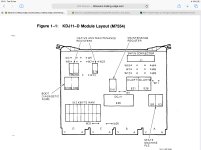SteveG
Experienced Member
When powering on my KDJ11 - SC PDP 11/73 CPU in a BA213 cabinet the CPU sits with “0” displayed on the CPU (see photo).
I have set the jumper settings in the CPU for 9600 Baud rate and BOOT options are set for an interactive console BOOT.
Nothing appears on the console even after typing CTRL <C> and the CPU does not appear to cycle through any tests.
The CPU is installed in slot 1.
Any ideas?
I have set the jumper settings in the CPU for 9600 Baud rate and BOOT options are set for an interactive console BOOT.
Nothing appears on the console even after typing CTRL <C> and the CPU does not appear to cycle through any tests.
The CPU is installed in slot 1.
Any ideas?