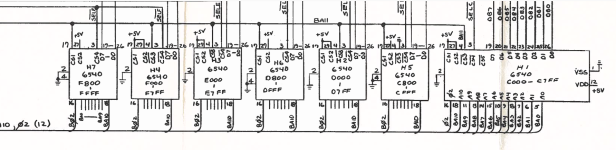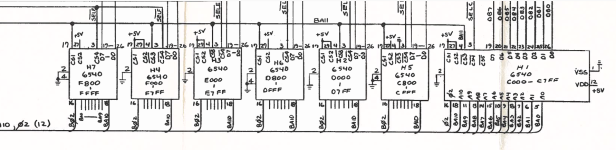jucole
New Member
So I got a PET the other year from Ebay (the PET was our first family computer); it was sold as faulty and so I decided to have a go at repairing it. I did a few things to it and then just ended up getting a RAM/ROM replacement (ROMulan v4.1) to get it up and running. I didn't really do much of testing at all of the main circuit - i just took all the chips out tested the logic voltage rails for 5v and put all the chips back in.
I fixed up some cassette stuff (see pics) and left the ROMulan in, as it was up and running. But I'd really like to fix it properly, hence joining this forum and this post.
As I recall the ROMulan diagnostic said it 2 bad ROMs; I remember swapping out each of the RAMs into the video RAM slots and the screen looked like similar garbage each time - so I thought the RAMs were possibly ok.
The PET works when I had PET RAM and PET ROMs switched out.
The PET also works when I had RAMs switched out and only the 2 bad PET ROMs switched out.
But the PET wouldn't work when the I tried to use the PET RAM and bad PET ROMs switched out.
here are some various pics of the PET so far.
So i will continue my repair quest to try and find out why the PET RAM doesn't work and report here and maybe get some replacement ROMs to put in.
Watch this space... lol
I fixed up some cassette stuff (see pics) and left the ROMulan in, as it was up and running. But I'd really like to fix it properly, hence joining this forum and this post.
As I recall the ROMulan diagnostic said it 2 bad ROMs; I remember swapping out each of the RAMs into the video RAM slots and the screen looked like similar garbage each time - so I thought the RAMs were possibly ok.
The PET works when I had PET RAM and PET ROMs switched out.
The PET also works when I had RAMs switched out and only the 2 bad PET ROMs switched out.
But the PET wouldn't work when the I tried to use the PET RAM and bad PET ROMs switched out.
here are some various pics of the PET so far.
So i will continue my repair quest to try and find out why the PET RAM doesn't work and report here and maybe get some replacement ROMs to put in.
Watch this space... lol
Attachments
-
 2022-04-15_12-51-34.png234 KB · Views: 13
2022-04-15_12-51-34.png234 KB · Views: 13 -
 2022-04-15_14-09-12.png987.8 KB · Views: 13
2022-04-15_14-09-12.png987.8 KB · Views: 13 -
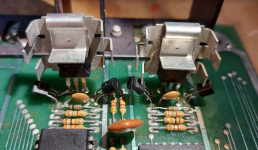 2022-04-15_13-10-00.png1.8 MB · Views: 12
2022-04-15_13-10-00.png1.8 MB · Views: 12 -
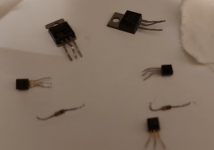 2022-04-15_13-08-13.png109.9 KB · Views: 12
2022-04-15_13-08-13.png109.9 KB · Views: 12 -
 2022-04-15_13-10-25.png327.9 KB · Views: 13
2022-04-15_13-10-25.png327.9 KB · Views: 13 -
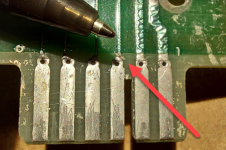 2022-04-15_14-05-47.png336 KB · Views: 15
2022-04-15_14-05-47.png336 KB · Views: 15 -
 2022-04-15_12-58-56.png515.6 KB · Views: 14
2022-04-15_12-58-56.png515.6 KB · Views: 14 -
 2022-04-15_12-57-54.png1.7 MB · Views: 14
2022-04-15_12-57-54.png1.7 MB · Views: 14 -
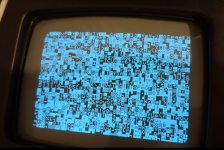 2022-04-15_13-04-27.png306.6 KB · Views: 13
2022-04-15_13-04-27.png306.6 KB · Views: 13 -
 2022-04-15_12-58-18.png240.3 KB · Views: 13
2022-04-15_12-58-18.png240.3 KB · Views: 13
Last edited: