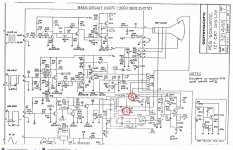Hello everyone! I have a 'fat 40' 4032 which I am bringing back to life.
I decided to use a MiniPET board for now and look at the mainboard later.
So the miniPET chirps happily when powered from the PET PSU. I checked all the settings to be a NTSC 12" Pet.
The CRT tube lights up but there is nothing on screen.
What's a good first step to test? Before I start messing with the video board itself I assume we need to look at voltages to it?
Once I get the CRT working with the MiniPET I can then look at the original board.
Thanks in advance.
I decided to use a MiniPET board for now and look at the mainboard later.
So the miniPET chirps happily when powered from the PET PSU. I checked all the settings to be a NTSC 12" Pet.
The CRT tube lights up but there is nothing on screen.
What's a good first step to test? Before I start messing with the video board itself I assume we need to look at voltages to it?
Once I get the CRT working with the MiniPET I can then look at the original board.
Thanks in advance.