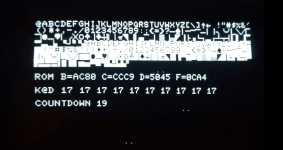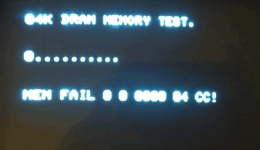Yes, the initial page appears to have some extraneous ".." and "K@B" which is clearly wrong. However, the initial tests (which passed) checked out the video RAM - so the errors are probably 'video output' related.
The assumption is a minimum PET with 4K - so if you only have 2K of RAM installed then the first memory test it tries would fail (as identified). I would suggest adding the other RAM devices at some point and running the exhaustive memory tests for a while...
Some of the screens will only stop if they detect an error. In my view, if the software doesn't detect any errors, it just carries on. The problem I have is one of assuming the keyboard interface works (if I wait for a keypress) and then I have the problem of the different key mappings for the various flavours of PET, keyboard type and internationalisation. Only one key (the RUN/STOP key) is common to all keyboards! OK, I could use the RUN/STOP key...
You are very close - so there must be either a power supply related issue, a bad contact or an intermittent ROM/RAM causing your problems.
Dave