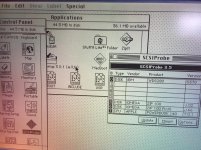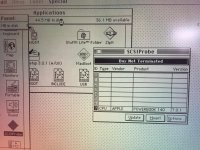Den2016
Member
I picked up a SCSI Zip 100 Plus recently and along with my SCSI Zip I thought I would be able to setup a SCSI daisy chain with the two devices.
I'm encountering System bus errors when trying to connect the two to my Powerbook 165.
So maybe someone can help me?

I've included a picture of the two devices together. Notice that the Zip Plus device offers a SCSI ID switch however it also provides an Auto-detect
DB25M interface. Given that it also doesn't provide a termination switch, I'm assuming it also auto-terminates.
So there are two ways to set it up. One is where the Zip Plus is at the end of the chain. This was my first attempt and it's where I'm experiencing
a bus error. The alternative method is have the other SCSI Zip at the end of the chain. The Powerbook doesn't recognize a boot device in this case.
So when I hook up the PB direct to either drives (individually) they work successfully. That is, PB <-- --> SCSI Zip (term on, scsi id = 5) Ok
PB <-- --> SCSI Zip Plus (auto-detect) Ok
So a few questions.
If I purchased the SCSI Zip today brand new, what SCSI cable would be provided in the box?
If I had 2x SCSI Zip drives I would need a DB25M to DB25M cable to connect the two drives correct?
Then why would an auto-detect (on the zip plus) be a DB25M when the SCSI zip has two DB25F connectors?
My guess is that the two cable I have (they are both branded iomega on one end and zip on the other end, i.e. DB25F to DB25M) *may* be the wrong
cable? I.e. they could be cables for the parallel port version zip as opposed to the SCSI zip?
Thanks
I'm encountering System bus errors when trying to connect the two to my Powerbook 165.
So maybe someone can help me?

I've included a picture of the two devices together. Notice that the Zip Plus device offers a SCSI ID switch however it also provides an Auto-detect
DB25M interface. Given that it also doesn't provide a termination switch, I'm assuming it also auto-terminates.
So there are two ways to set it up. One is where the Zip Plus is at the end of the chain. This was my first attempt and it's where I'm experiencing
a bus error. The alternative method is have the other SCSI Zip at the end of the chain. The Powerbook doesn't recognize a boot device in this case.
So when I hook up the PB direct to either drives (individually) they work successfully. That is, PB <-- --> SCSI Zip (term on, scsi id = 5) Ok
PB <-- --> SCSI Zip Plus (auto-detect) Ok
So a few questions.
If I purchased the SCSI Zip today brand new, what SCSI cable would be provided in the box?
If I had 2x SCSI Zip drives I would need a DB25M to DB25M cable to connect the two drives correct?
Then why would an auto-detect (on the zip plus) be a DB25M when the SCSI zip has two DB25F connectors?
My guess is that the two cable I have (they are both branded iomega on one end and zip on the other end, i.e. DB25F to DB25M) *may* be the wrong
cable? I.e. they could be cables for the parallel port version zip as opposed to the SCSI zip?
Thanks