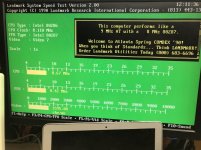Hi rask,
Yes, it would require desoldering the PAL chip from the board.
Desoldering anything from a PCB, and even working with it and handling it, connecting, disconnecting etc. all carries risks. This is always the own and sole responsibility of any person who uses the information in this thread and anyone working on a board has to - before hand - start by accepting all the risks it carries.
Desoldering a part is a risky venture. Anyone who does this needs to accept that they have a big chance of damaging the PCB. Double sided PCBs are sensitive to damage because they have through metal plating which needs more care to remove the solder from all the holes. The holes connecting to VCC or GND are more difficult to desolder because they need more time to properly be able to liquify the solder throughout the hole and to the other side of the component. So enough heat and duration is needed in the first place. Next is to have enough suction applied to the liquid solder and sucking out as much solder as possible. After removing all the solder as much as possible, I found that the best method is to use hot air to once again liquify all the solder throughout all the pins of the IC. By holding the IC with a IC puller and clamping the PCB while heating the bottom component area, there will be a certain moment when you can feel with the most gentle movement possible that the component is completely "loose" in the PCB and that is the right time to extract it from the PCB.
Another few pointers: many PCBs have the IC pins bent at the factory to fix them onto the PCB. An annoying method indeed. So it's best to first use a suitable tool and soldering iron to straighten all the IC pins before doing any desoldering. After straightening it's often a good idea to add a little fresh solder to each pin in order to make better contact and heat transfer throughout the hole and component with the desoldering iron later.
When desoldering it's important not to apply any pressure onto the PCB with the desoldering iron tip because this scrapes and damages the PCB. Using more force will also result in scratches in the solder mask if the desoldering tip comes away from the pin, and it could bend the wrong way which you don't want. So it's important to be careful. Using good stong light and magnification allows you to better control your actions, especially for those of us above 50.

Also it could be beneficial to preheat the component area from the bottom side before starting to desolder the pins. So heat before and after desoldering while extracting can be very useful. Care must be taken not to melt any plastic parts. This even happened to me with the connector on the memory card which melted due to the heat. I use a paint stripper gun right now because this is more durable than the cheap hot air tools and it was easy for me to buy. The one I bought has two settings and I use the lower power one. Next it's a matter of controlling the distance to keep far away enough to get exactly the right temperature of the component area and not overheating because of the strong power of that tool. I need to make some kind of nozzle to focus the hot air, which could improve the tool more. Right now I have gotten to a skill level and experience with that tool that the PCB is completely fine after using it. I practiced a lot with some old PCBs.
Theoretically one could try solder wick to remove most of the solder and then apply hot air to the whole component area before extracting it. The wick does carry more risk though to pull off traces or pieces of the pads when the solder becomes solid before removing the wick strip.
Again, anything a person does with the information in this thread is at their own sole risk!
I want to help anyone I can but in the end you are yourself responsible and always taking a risk when doing anything with a PCB.
Before hand one has to accept that the outcome will be a damaged and broken PCB.
I bought and used a total of 4 mainboards in getting to the stage I am right now. Two were very marginal and the other two have been heavily soldered on.
Thankfully I was able to keep them running. One of the working boards even needed a lot of repair because of battery chemical damage to all the traces. After desoldering a quarter of the PCB and cleaning it, neutralizing the chemicals with vinegar, I was left with broken traces because they were already almost eaten through by the chemical damage. And thus I "broke" the PCB and needed to beep out and fix several traces. Everything you do has consequences which you need to accept or else don't start it at the first place.
Even asking a professional to do some desoldering work for you still carries some risk because there is no perfect situation. Any professional person will warn about this risk. Old PCBs and components can be vulnerable and marginal already and working on them can give them more defects. And equipment of that age around the 90s is now around 30 years old which also tests durability of parts. As I also commented before, possibly PAL components can go bad with ageing, so reverse engineering work is extremely important so the technology doesn't get lost, especially with historically meaningful electronics.
Kind regards,
Rodney