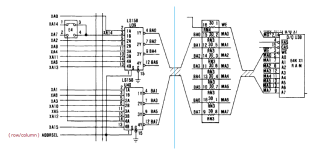Ruud
Veteran Member
It initializes both MDA and CGA. I completely skipped looking at the EGA part. It writes text, etc. to both screens. And it does not use variables. This sound weird but it doesn't. Then what about the various counters? The only thing it does is to increase them, or not. And it is doing that by reading the ASCII values out from the existing video memory, increase the number, and write that number back as ASCII again. It also will read nonsense from the not existing video memory, calculate a absurd number and write it back to that not existing memory and nobody will see it.( I have only looked at parts of the source code for the SuperSoft/Landmark ROM. I wonder what it is doing video wise. And for that matter, where it stores variables, and when does it start using the variables. )
Hmmm, never thought about this: what about placing a MDA and CGA in a computer?
Do you have my disassembly of the Landmark ROM?