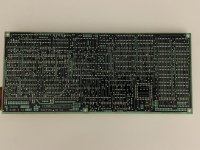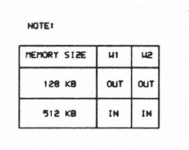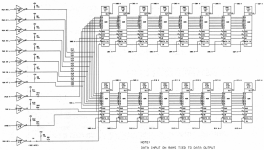Anyone have any experience setting up a DECnet network between a PRO and a MS-DOS/W95 computer? I recently acquired a DECnet card for my PRO. I also purchased a twisted pair transceiver. I have a W95 machine with a network card. I am hoping to get both talking over DECnet to make file transfer easier. Some of my questions are:
1. Can I run DECnet over the same switch that I use for my IP network or do I need a separate network? A switch operates at layer 2, so I assume this is possible.
2. Does DECnet use something like ARP at layer 2?
3. I understand that I need to install Pathworks on the W95 machine. Will installing Pathworks prevent the W95 computer from speaking IP over the network interface. I understand DECnet will change the adapter MAC, which seems to indicate that it is one stack or the other.
4. Does the W95 version of Pathworks automatically take over the network card on start-up? I would prefer to manually start DECnet services if both IP and DECNet cannot run concurrently. Is it better to install the MS-DOS version?
5. Is a license required for the client if it accesses a PRO? I assume the Pathworks client can talk to a PRO, or is that a wrong assumption?
1. Can I run DECnet over the same switch that I use for my IP network or do I need a separate network? A switch operates at layer 2, so I assume this is possible.
2. Does DECnet use something like ARP at layer 2?
3. I understand that I need to install Pathworks on the W95 machine. Will installing Pathworks prevent the W95 computer from speaking IP over the network interface. I understand DECnet will change the adapter MAC, which seems to indicate that it is one stack or the other.
4. Does the W95 version of Pathworks automatically take over the network card on start-up? I would prefer to manually start DECnet services if both IP and DECNet cannot run concurrently. Is it better to install the MS-DOS version?
5. Is a license required for the client if it accesses a PRO? I assume the Pathworks client can talk to a PRO, or is that a wrong assumption?