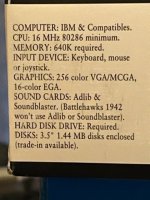Ol Rattler
Experienced Member
- Joined
- Sep 14, 2023
- Messages
- 137
I need something that I can install OS/2 warp version 3, followed by LucasArts AirCombat Classics Flt sim on to. I'm not sure what to look for, but a friend suggested at least a 486 DX-4. I've tried eBay with some sellers wanting way to much and don't offer returns. In the near past, someone suggested creating a partition and something about an emulator. I have no idea what any of that means. I am a novice and the good folks on this forum are light years ahead of my little computer knowledge. I've run out of options and have nowhere else to turn. Can complex thinkers solve simple problems. Please see attachments for specs.