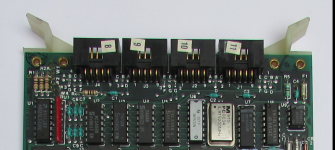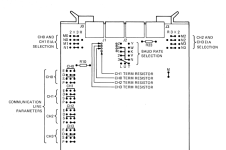UPDATE on the SMS11 CALAY disk file Archive.
The system boots solidly into RT11SJ V4.
I want to capture all 503 files (binary and otherwise) down to my PC for preservation FIRST!
Some have suggested PDP11GUI but I dont see any specifics on downloading files, am I missing some basic load and save function??
This system has KERMIT T2.18
and I've used Teraterm's kermit protocol and can read individual files that are ASCII but binary .SAV files go for a while then stall, saving no bytes.
Yes, the file type is set to BINARY. So, I've only got some cad files that are ASCII. Attached are some to see (renamed as .jpg)
I'm open to all suggests to save this data before the drive crashes.
Here is a Kermit session:
----------------------------------------------
.R KERMIT
Kermit-11 T2.18
Kermit-11?SET LINE 2
Link device set to 2
Kermit-11?SET SPEED 2400
Kermit-11?SET FILE BINARY
Kermit-11?SET BLOCK 3
Kermit-11?set line 0
Link device set to 0
Kermit-11?show all
3-Character-CRC-CCITT
No debugging or logging is active
Directory for send opens and receive creates: none
Delay time before sending SEND-INIT 6
Connection escape character set to ^\
Filetype set to BINARY
Current remote link device name is 0
The current speed for the link is 50 baud
SEND packet eol character 000015 (octal)
SEND maximum packet size 94
SEND/RECEIVE packet timeout 10
RETRY maximum for packets 8
Packet counts from the last transaction
Packet type Sent Rec Sent Rec
All types 0 0 0 0
Pause time before packet transmission 0
Created files will be Stream Ascii
The time is
Kermit-11 T2.18
Kermit-11?HELP
CAN'T OPEN THE KERMIT-11 HELP FILE - File not found
PRINTING DEFAULT COMMAND LIST TEXT
DEFAULT KERMIT-11 HELP TEXT
@ FILESPEC
BYE
CONNECT
DIRECT FILESPEC
DISCONNECT
EXIT
FINISH
GET FILESPEC
HANGUP
HELP TOPIC
LOCAL KERMIT COMMAND NAME
QUIT
RECEIVE FILENAME
REMOTE BYE
REMOTE FINISH
REMOTE GET
REMOTE SPACE
RENAME OLDNAME NEWNAME
SEND FILESPEC
SERVER
SET BLOCK-CHECK 1-CHARACTER-CHECKSUM
SET BLOCK-CHECK 2-CHARACTER-CHECKSUM
SET BLOCK-CHECK 3-CHARACTER-CRC-CCITT
SET DEBUG ALL
SET DEBUG CONSOLE
SET DEBUG CONNECT
SET DEBUG FILE
SET DEBUG HELP
SET DEBUG NONE
SET DEBUG OFF
SET DEBUG ON
SET DEBUG PACKET
SET DEBUG STATE
SET DEFAULT DEV:[UIC]
SET DIRECTORY DEV:[UIC]
SET DTR
SET END-OF-LINE OCTAL VALUE
SET ESCAPE OCTAL VALUE
SET FILETYPE BINARY OR ASCII
SET HANGUP
SET HOME
SET LINE DEVICE NAME
SET LOGFILE FILENAME.TYPE
SET PACKET-LENGTH DECIMAL VALUE
SET PARITY
SET PAUSE DECIMAL NUMBER
SET RETRY DECIMAL NUMBER
SET SPEED DECIMAL NUMBER
SET TIMEOUT DECIMAL NUMBER
SHOW ALL
SHOW BLOCK-CHECK-TYPE
SHOW DEBUG
SHOW DEFAULT
SHOW DIRECTORY
SHOW ESCAPE
SHOW FILETYPE
SHOW LINE
SHOW PACKET
SHOW PARAMETERS
SHOW TIME
SHOW VERSION
SPACE
SYSTEM CCL/DCL/MCR COMMAND
TAKE FILENAME.TYPE
TYPE FILENAME.TYPE
NOTE THAT KERMIT-11 WILL ACCEPT WILDCARD FILE SPECIFICATIONS FOR
BOTH THE SEND COMMAND AND THE SERVER GET COMMAND, AS IN SEND *.MAC
OR, FROM A LOCAL KERMIT TALKING TO KERMIT-11 AS A SERVER, GET *.MAC
Kermit-11?
The system boots solidly into RT11SJ V4.
I want to capture all 503 files (binary and otherwise) down to my PC for preservation FIRST!
Some have suggested PDP11GUI but I dont see any specifics on downloading files, am I missing some basic load and save function??
This system has KERMIT T2.18
and I've used Teraterm's kermit protocol and can read individual files that are ASCII but binary .SAV files go for a while then stall, saving no bytes.
Yes, the file type is set to BINARY. So, I've only got some cad files that are ASCII. Attached are some to see (renamed as .jpg)
I'm open to all suggests to save this data before the drive crashes.
Here is a Kermit session:
----------------------------------------------
.R KERMIT
Kermit-11 T2.18
Kermit-11?SET LINE 2
Link device set to 2
Kermit-11?SET SPEED 2400
Kermit-11?SET FILE BINARY
Kermit-11?SET BLOCK 3
Kermit-11?set line 0
Link device set to 0
Kermit-11?show all
3-Character-CRC-CCITT
No debugging or logging is active
Directory for send opens and receive creates: none
Delay time before sending SEND-INIT 6
Connection escape character set to ^\
Filetype set to BINARY
Current remote link device name is 0
The current speed for the link is 50 baud
SEND packet eol character 000015 (octal)
SEND maximum packet size 94
SEND/RECEIVE packet timeout 10
RETRY maximum for packets 8
Packet counts from the last transaction
Packet type Sent Rec Sent Rec
All types 0 0 0 0
Pause time before packet transmission 0
Created files will be Stream Ascii
The time is
Kermit-11 T2.18
Kermit-11?HELP
CAN'T OPEN THE KERMIT-11 HELP FILE - File not found
PRINTING DEFAULT COMMAND LIST TEXT
DEFAULT KERMIT-11 HELP TEXT
@ FILESPEC
BYE
CONNECT
DIRECT FILESPEC
DISCONNECT
EXIT
FINISH
GET FILESPEC
HANGUP
HELP TOPIC
LOCAL KERMIT COMMAND NAME
QUIT
RECEIVE FILENAME
REMOTE BYE
REMOTE FINISH
REMOTE GET
REMOTE SPACE
RENAME OLDNAME NEWNAME
SEND FILESPEC
SERVER
SET BLOCK-CHECK 1-CHARACTER-CHECKSUM
SET BLOCK-CHECK 2-CHARACTER-CHECKSUM
SET BLOCK-CHECK 3-CHARACTER-CRC-CCITT
SET DEBUG ALL
SET DEBUG CONSOLE
SET DEBUG CONNECT
SET DEBUG FILE
SET DEBUG HELP
SET DEBUG NONE
SET DEBUG OFF
SET DEBUG ON
SET DEBUG PACKET
SET DEBUG STATE
SET DEFAULT DEV:[UIC]
SET DIRECTORY DEV:[UIC]
SET DTR
SET END-OF-LINE OCTAL VALUE
SET ESCAPE OCTAL VALUE
SET FILETYPE BINARY OR ASCII
SET HANGUP
SET HOME
SET LINE DEVICE NAME
SET LOGFILE FILENAME.TYPE
SET PACKET-LENGTH DECIMAL VALUE
SET PARITY
SET PAUSE DECIMAL NUMBER
SET RETRY DECIMAL NUMBER
SET SPEED DECIMAL NUMBER
SET TIMEOUT DECIMAL NUMBER
SHOW ALL
SHOW BLOCK-CHECK-TYPE
SHOW DEBUG
SHOW DEFAULT
SHOW DIRECTORY
SHOW ESCAPE
SHOW FILETYPE
SHOW LINE
SHOW PACKET
SHOW PARAMETERS
SHOW TIME
SHOW VERSION
SPACE
SYSTEM CCL/DCL/MCR COMMAND
TAKE FILENAME.TYPE
TYPE FILENAME.TYPE
NOTE THAT KERMIT-11 WILL ACCEPT WILDCARD FILE SPECIFICATIONS FOR
BOTH THE SEND COMMAND AND THE SERVER GET COMMAND, AS IN SEND *.MAC
OR, FROM A LOCAL KERMIT TALKING TO KERMIT-11 AS A SERVER, GET *.MAC
Kermit-11?