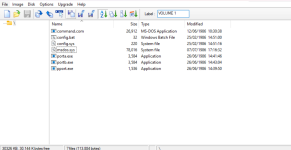Hello - it's been a while since I surfaced on here - I'm really pleased to see the amount of victor wrangling that's been going on, and was impressed to see the amount of disk images that are now on archive.org! Big thanks to @pdevine and @philpem for all the work on that, and others I've probably missed!
I was also really pleased to see that someone's finally dug out the schematics for the DMA board which I'd have attempted to start reverse engineering a few years back, then lost the will on. I'm gradually reconstructing that in kicad when I have moments here and there...
But the main point of my post. I've got mine running with rascsi at the mo - it's convenient, it works well if a little warm, and I can plonk images on and off it. I've been starting to muck about with trying to directly manipulate the partitions on a PC, which is going to be *much* easier for getting files on and off, but a couple of things get in the way -> the drive label is certainly not an MBR (not too much of a problem, we know what that looks like), but the boot sector on the HDD partitions is definitely not like a standard PC FAT12 boot sector... I've been gradually poking at it but I thought it wise to check - has anyone actually worked out the format of the boot sector properly? And managed to manipulate the images directly by sticking a PC boot sector on then fiddling in something like winimage? Edit: I've attached some of what I've worked out (disk label is documented in various places), alongside a big 120mb image that has a few different partitions on it.
I was also really pleased to see that someone's finally dug out the schematics for the DMA board which I'd have attempted to start reverse engineering a few years back, then lost the will on. I'm gradually reconstructing that in kicad when I have moments here and there...
But the main point of my post. I've got mine running with rascsi at the mo - it's convenient, it works well if a little warm, and I can plonk images on and off it. I've been starting to muck about with trying to directly manipulate the partitions on a PC, which is going to be *much* easier for getting files on and off, but a couple of things get in the way -> the drive label is certainly not an MBR (not too much of a problem, we know what that looks like), but the boot sector on the HDD partitions is definitely not like a standard PC FAT12 boot sector... I've been gradually poking at it but I thought it wise to check - has anyone actually worked out the format of the boot sector properly? And managed to manipulate the images directly by sticking a PC boot sector on then fiddling in something like winimage? Edit: I've attached some of what I've worked out (disk label is documented in various places), alongside a big 120mb image that has a few different partitions on it.
Attachments
Last edited: