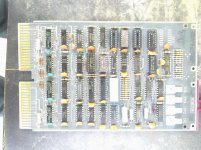Marty
Veteran Member
Hi All;
THANK YOU, Don !!!
""Second, if the address LEDs at halt show '000225' that is a problem, as the PC on the PDP-11 must ALWAYS be even. Something is really wrong if your PC is ODD.""
That is The Greatest Piece of News that I could get !! THANK YOU !!! It Gives me a clue as to where to look.. I'll Bet That somewhere in the code a bit is set in the PC and that it, isn't set correct or looses what was Set..
Or Maybe something is wrong on some of the steering logic, since there is some half byte swapping going on, maybe when its supposed to be one register, that the PC as well gets swapped by "accident" because of some steering logic problem.. Or under the programs that I have Run so far a certain bit has Not been Used, that is now being used, and its stuck either High or Low..
Secondly, "" First, 'boot.dsk' was meant to be a generic name in that documentation, it is not the name of a specific disk. 'boot.dsk' could be 11xxdp.dsk, 1123_1.dsk, 1144_1.dsk, etc, or any bootable disk from my TU58EM files web page. ""
That is Also what I didn't know or Understand.. THANK YOU for the Clarification of that Point.. It is Exactly what I didn't Follow.. I am Sorry that I was/is confused.. Please Forgive my lack of UnderStanding..
''''And lastly, all the TU58 info I have is on these two pages: http://ak6dn.dyndns.org/PDP-11/TU58/ and http://ak6dn.dyndns.org/PDP-11/TU58/tu58em/ so I don't know how much more specific I can be.""
Its Easy to Trip up someOne like me, sometimes its takes some explaining for me to get it into my Thick head..
You are Doing a Great Job, Keep up the Good and Great Work !!!!!!!!!!
THANK YOU Marty
THANK YOU, Don !!!
""Second, if the address LEDs at halt show '000225' that is a problem, as the PC on the PDP-11 must ALWAYS be even. Something is really wrong if your PC is ODD.""
That is The Greatest Piece of News that I could get !! THANK YOU !!! It Gives me a clue as to where to look.. I'll Bet That somewhere in the code a bit is set in the PC and that it, isn't set correct or looses what was Set..
Or Maybe something is wrong on some of the steering logic, since there is some half byte swapping going on, maybe when its supposed to be one register, that the PC as well gets swapped by "accident" because of some steering logic problem.. Or under the programs that I have Run so far a certain bit has Not been Used, that is now being used, and its stuck either High or Low..
Secondly, "" First, 'boot.dsk' was meant to be a generic name in that documentation, it is not the name of a specific disk. 'boot.dsk' could be 11xxdp.dsk, 1123_1.dsk, 1144_1.dsk, etc, or any bootable disk from my TU58EM files web page. ""
That is Also what I didn't know or Understand.. THANK YOU for the Clarification of that Point.. It is Exactly what I didn't Follow.. I am Sorry that I was/is confused.. Please Forgive my lack of UnderStanding..
''''And lastly, all the TU58 info I have is on these two pages: http://ak6dn.dyndns.org/PDP-11/TU58/ and http://ak6dn.dyndns.org/PDP-11/TU58/tu58em/ so I don't know how much more specific I can be.""
Its Easy to Trip up someOne like me, sometimes its takes some explaining for me to get it into my Thick head..
You are Doing a Great Job, Keep up the Good and Great Work !!!!!!!!!!
THANK YOU Marty
Last edited: