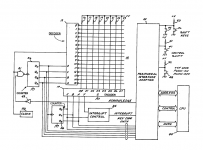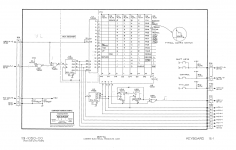dfnr2
Experienced Member
What is the best general purpose 1970's style ASCII keyboard layout?
For example, using the starting point of an ADM-3A, which is an ASR-33 derivative like many keyboards of the time:

The HERE IS key is more of a terminal function than a keyboard function, so I think I would use the space for something else.
Perhaps the same might be said for the BREAK key.
I'd be inclined to keep the LINE FEED key.
How about a TAB key, should there be one, and if so, should it be wide like a shift key? Where would it go?
Best position of other special keys?
Dave
For example, using the starting point of an ADM-3A, which is an ASR-33 derivative like many keyboards of the time:

The HERE IS key is more of a terminal function than a keyboard function, so I think I would use the space for something else.
Perhaps the same might be said for the BREAK key.
I'd be inclined to keep the LINE FEED key.
How about a TAB key, should there be one, and if so, should it be wide like a shift key? Where would it go?
Best position of other special keys?
Dave