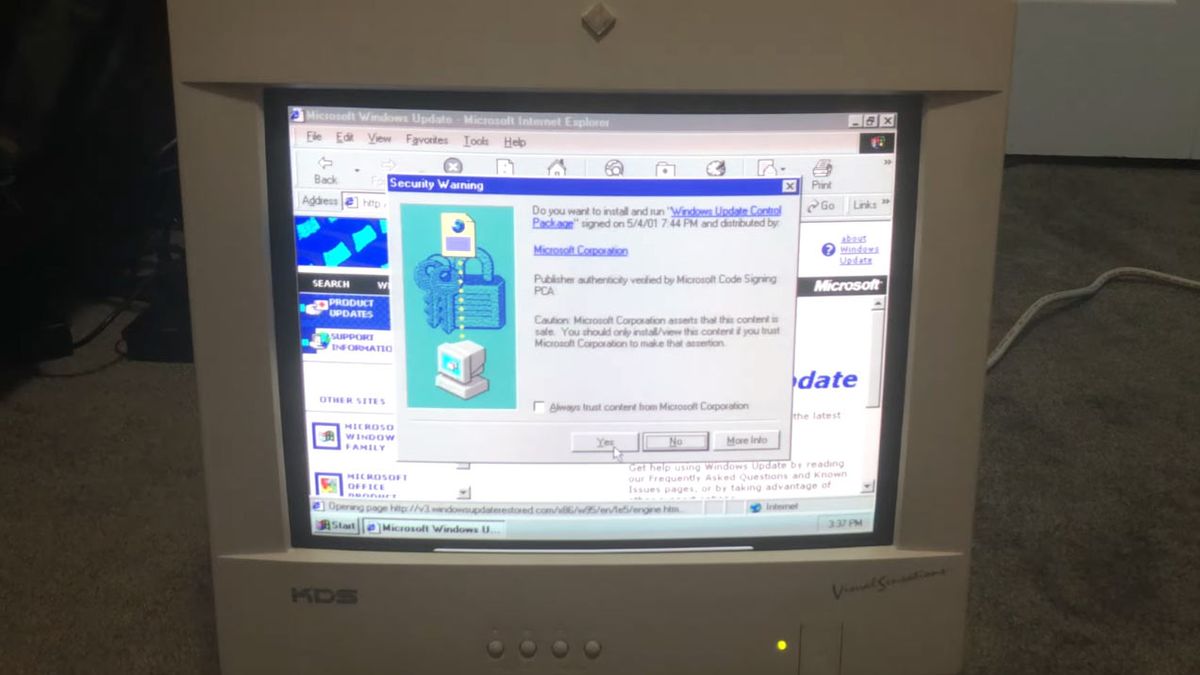I've been using my old DOS, Win9x, Win3.1x For Workgroups, and other assorted old machines on the web for years and never had a single major problem at all with any of them. Even checking the network traffic on them is deader than the Mohave Desert on the cusp of August during a heatwave. The #1 problem I run into on the web is just websites using scripts so big it stalls the browser out. Of course all that stuff is behind a router and correctly configured firewall, and at my new place, messing with more ways to isolate the vintage clients from the modern stuff - more for education than actual necessity.
Honestly, out of the lot, the best for the modern web on the machines I run (8088-80486) DOS is the best thing - just Links Browser for surfing the web (it works with TLS 1.2) and Brutman's utilities for everything else, that's all I need. Plus being able to wipe and rebuild said machine from within Linux using a VM to connect to the HDD makes this stuff a breeze.
3.11 for Workgroups best bet is Opera 3.62 using FrogFind for search. All modern HTTPS type websites won't open in it, and it crashes a lot with a General Protection Fault or Segment Address Fault when it hits a page too big/wacky for it. 95 I've had luck running RetroZilla 2.2 base install with certain tweaks to the profile and so on - I can even use Facebook on it (in low-resource mode), but it's a whole heck of a lot slower with handling the program and some bigger sites than doing the same through Links.
TBH, I'm usually using the internet less and less on any machines now, because the modern web is a pretty boring and banal place for the most part, overrun with advertising and janky algorithms determining the search results. So I'm more interested in making oldschool-style content than looking for someone else's content these days when I'm online.
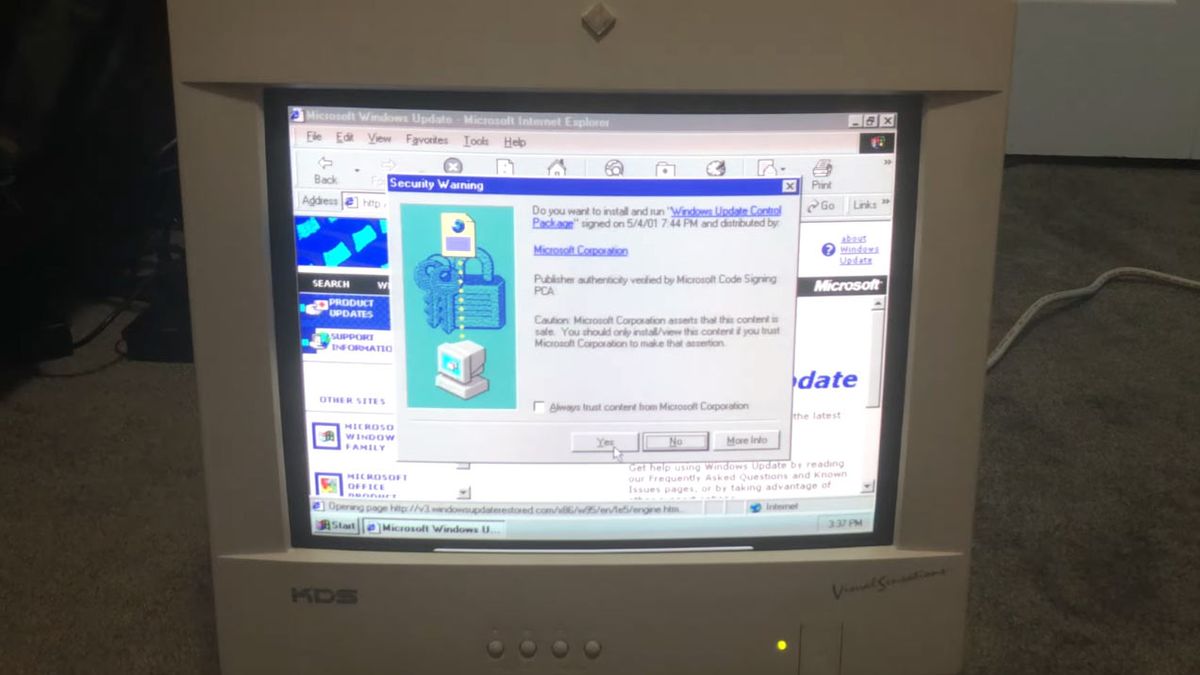
 www.tomshardware.com
www.tomshardware.com