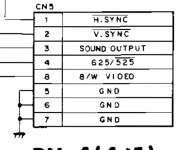I've finally gotten around to working on the two Sony SMC-70s that arrived on my doorstep a few months ago.
Probing the mono composite out port on one machine, I found the video signal on the center pin of the 8 pin DIN socket. No idea what the other 7 pins are for, aside from maybe a speaker output.
Once I was able to connect a monitor, I found that the unit with a bad keyboard (a couple busted key switches) had good RAM, while the unit with a good keyboard gave a memory error on boot.
So, one keyboard swap later, I've got a working unit and a parts rig. Only, I have no documentation or software. The machine boots into a system monitor, and from some fiddling I've discovered that pressing the B key in the system monitor loads a Sony BASIC interpreter from ROM.
That's about as far as I've gotten with this box. I haven't found any manuals or software online, the closest I got was this site, but unfortunately the original site is down and the software wasn't archived.
So, if anyone has a manual they wouldn't mind scanning, or software they wouldn't mind imaging, I would really appreciate it. I hope to be able to get this system up and running with CP/M, preferably in color if I can find the pinout of the DB25 RGB connector.
And for anyone interested, here are a couple pics of the current setup:


Probing the mono composite out port on one machine, I found the video signal on the center pin of the 8 pin DIN socket. No idea what the other 7 pins are for, aside from maybe a speaker output.
Once I was able to connect a monitor, I found that the unit with a bad keyboard (a couple busted key switches) had good RAM, while the unit with a good keyboard gave a memory error on boot.
So, one keyboard swap later, I've got a working unit and a parts rig. Only, I have no documentation or software. The machine boots into a system monitor, and from some fiddling I've discovered that pressing the B key in the system monitor loads a Sony BASIC interpreter from ROM.
That's about as far as I've gotten with this box. I haven't found any manuals or software online, the closest I got was this site, but unfortunately the original site is down and the software wasn't archived.
So, if anyone has a manual they wouldn't mind scanning, or software they wouldn't mind imaging, I would really appreciate it. I hope to be able to get this system up and running with CP/M, preferably in color if I can find the pinout of the DB25 RGB connector.
And for anyone interested, here are a couple pics of the current setup: