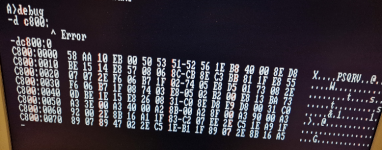modem7
10k Member
But you should have seen the Multi-Floppy BIOS banner/splash text when you had the card at D8000. I went to my IBM 5150 (fitted with CGA + XT-FDC cards only), changed the XT-FDC's switches to start the ROM at D8000, and as expected, I saw the Multi-Floppy BIOS banner/splash text appear.Progress. I tried c8000 and I get the bios screen but no option to change the drive type
So the symptoms you experience are:
1. No problem with Sergey's card in your clone (at various valid ROM setting for the clone).
2. In the IBM 5150, at some (valid for IBM 5150) settings of ROM address, you see neither the Multi-Floppy BIOS banner/splash text, nor the following 'Press F2 ...' text.
3. In the IBM 5150, at some (valid for IBM 5150) settings of ROM address, you do see the Multi-Floppy BIOS banner/splash text, but not the following 'Press F2 ...' text.
As I see it, for now, the 'Press F2 ...' bit is irrelevant. The fact is that with only the CGA card and Sergey's card fitted in your IBM 5150, you should be seeing the Multi-Floppy BIOS banner/splash text for all valid ROM address settings. Something is wrong right there. Fix that first, then if the 'Press F2 ...' bit is still absent, work on that.
In the IBM 5150, are you sometimes changing ISA slots when you change the ROM address switches? Imagine a 'bad' ISA slot.
Now, with your setting of C8000, see if using the DEBUG technique at [here] shows the ROM at C8000.
If not there, the card must be putting the ROM somewhere else, but within the address range that the IBM PC BIOS searches for BIOS expansion ROM's.
If there, try setting the card back to D8000 and seeing if DEBUG shows the ROM at D8000.

![20220917_205344[1].jpg 20220917_205344[1].jpg](https://forum.vcfed.org/data/attachments/67/67672-bb598fee1b12f67f2a557dffe5421d6c.jpg)