Upcoming Events:
- VCF South West - June 14 - 16, Davidson-Gundy Alumni Center at University of Texas at Dallas
- VCF West - Aug 2 - 3, Computer History Museum, Mountain View, CA
- VCF Midwest - Sept 7 - 8 2024, Schaumburg, IL
- VCF SoCal - Mid February 2025, Location TBD, Southern CA
- VCF East - April 2025, Infoage Museum, Wall NJ
-
Please review our updated Terms and Rules here
- Forums
- Companies
- IBM Computers, PCs, Clones and Descendants
- Pentium (First generation) Class Machines
You are using an out of date browser. It may not display this or other websites correctly.
You should upgrade or use an alternative browser.
You should upgrade or use an alternative browser.
Best Operating System on Pentium Gear
- Thread starter Raven
- Start date
Tetrium
Experienced Member
The hard drive transfer speed might be just as fast, but you have to remember that the CPU utilization for the SCSI system will be much, much lower.
This is interesting info, thanks for sharing!
Too bad SCSI harddrives seem to be very loud, driving the owner mad!
Caluser2000
Banned
Mirrors my experiance with win9x as well. Misbehaving OS/2 applications could be easy to trip OS/2 up at times due to it's single input cue. Had it lock solid on quite a few occasions and a hard reset was required. Kernal panics in linux wasn't uncommon either.The lure of 9x on a Pentium was speed, and all the apps and games it can run that NT at that time didn't like (or didn't support the hardware with drivers). I never had a BSOD every day or week even, kind of a rarity (unless you had bad hardware or drivers). About the only issue I had with 9x is that if you installed and uninstalled a million apps and games you needed a complete reformat about every 8-12 months because the system started to get slow.
Last edited:
Chuck(G)
25k Member
This is interesting info, thanks for sharing!
Too bad SCSI harddrives seem to be very loud, driving the owner mad!
Really? It seems to me that Apple used SCSI hard drives for many years and no one complained. I've got a stack of Seagate 3.5" Hawk drives here and they're very quiet. In fact, the 9GB IBM 5.25" FH drive in my old 386 system is much quieter than any of the 5.25" FH MFM drives that I have. Some, such as the Maxtor XT1140 will scare the dickens out of you when it seeks.
My experience between 95 and 98SE and Win2K indicate that 2K is much less quirly with networking matters and when partitions get around 2GB, much faster at file access than 9x. When programs go south on 9x, the system often requires a restart; not so much on 2K.
I usually configure 98SE and 2K multi-boot on the same system. You never know when you'll need real mode to get something done.
saundby
Experienced Member
If has a lot of hours on it and it's loud, it may be that the static arm has dug a hole for itself that it's oscillating in. A tweak of the static arm to let it rest outside its divot can help quiet the drive.
Mike Chambers
Veteran Member
- Joined
- Sep 2, 2006
- Messages
- 2,621
if you want Windows, NT 4.0 runs incredibly fast on a pentium 1. if you need to use software that won't work under that, Win2K is also very fast but you'll probably want to have at least 128 MB of RAM. i had a 200 MHz system i used for a long time with 2K w/ 128 MB. MS Word 2003 loaded from double-clicking the icon on the desktop to having a blank document ready to type in, in under 3 seconds.
if you have at least 256 MB, i've found that even Windows XP is pretty snappy after some minor tweaking! if you'd rather use Linux, you'll probably want to go with a 2.2 or 2.4 kernel. Debian 3.1 (Sarge) is quite responsive even with X as long as you don't bog the poor thing down with KDE or GNOME. try fluxbox, lxde, twm, etc...
if you don't have a heavy load on it, a higher-end pentium 1 will even acceptably run lighttpd+PHP4+mysql. it depends a lot on the PHP scripts you want to use of course, though. i've done that with phpBB3, and pages rendered in about 2 seconds or so.
if you have at least 256 MB, i've found that even Windows XP is pretty snappy after some minor tweaking! if you'd rather use Linux, you'll probably want to go with a 2.2 or 2.4 kernel. Debian 3.1 (Sarge) is quite responsive even with X as long as you don't bog the poor thing down with KDE or GNOME. try fluxbox, lxde, twm, etc...
if you don't have a heavy load on it, a higher-end pentium 1 will even acceptably run lighttpd+PHP4+mysql. it depends a lot on the PHP scripts you want to use of course, though. i've done that with phpBB3, and pages rendered in about 2 seconds or so.
XP with under 512MB of RAM is slow to me, so is Win2k under 256MB (and by slow I mean using some apps and having IE running not just booting the OS). Heck I didn't like running Windows 3.11 without 16MB back in the day.
On an older system with slow HDs the last thing you need is for the OS to be swapping stuff from RAM to the HD and back.
On an older system with slow HDs the last thing you need is for the OS to be swapping stuff from RAM to the HD and back.
Samir
Experienced Member
I've never understood why people want everything so quiet. I'd rather hear it and know it's working. I never had a problem with hard drive noise. If anything, they're too quiet now. It's next to impossible to hear how much seeking is going on.Too bad SCSI harddrives seem to be very loud, driving the owner mad!
Samir
Experienced Member
Yep, me neither. 16MB was the only way to go, especially with a 16MB permanent swap file.Heck I didn't like running Windows 3.11 without 16MB back in the day.
Chuck(G)
25k Member
I've never understood why people want everything so quiet. I'd rather hear it and know it's working. I never had a problem with hard drive noise. If anything, they're too quiet now. It's next to impossible to hear how much seeking is going on.
Well, I can say that in the days of mainframes, the machine room could get pretty loud, even with the lids on the train printers down. After a night in the machine room, I'd go home with my ears ringing--it chewed at your nerves as well. The vacuum pumps in the tape drives were the worst.
I want my systems to be quiet--no fan noise, disk noise, nothing. Maybe a barely-audible hum is okay. I need to think and don't need more noise.
Maybe I'm different...
Ole Juul
Veteran Member
I've never understood why people want everything so quiet. I'd rather hear it and know it's working. I never had a problem with hard drive noise. If anything, they're too quiet now. It's next to impossible to hear how much seeking is going on.
One of my DOS machines has a Fujitsu drive which has a loud whine. I'll replace it with another brand one of these days, but in the meanwhile I just turn the drive off and avoid using it when I can. That's what ram disks are for.
As for a lot of seeking, I don't generally allow that. If the HDD is continually being accessed, then either there is a lack of RAM or the OS is misconfigured. I've seen Windows machines doing that, just ticking away to beat the band, and wonder how long that drive will last. Pure paranoia and wondering what it's doing would send me to the nut house in a short while. :D Anyway it is indeed a good idea to know when the HDD is being accessed, and for that I usually attach an led. Big and bright is good.
Tetrium
Experienced Member
I want the system I sit behind to be as silent as reasonably possible. After a couple hours near a loud wining harddrive it'll drive me mad!I've never understood why people want everything so quiet. I'd rather hear it and know it's working. I never had a problem with hard drive noise. If anything, they're too quiet now. It's next to impossible to hear how much seeking is going on.
Samir
Experienced Member
I totally agree with you.Well, I can say that in the days of mainframes, the machine room could get pretty loud, even with the lids on the train printers down. After a night in the machine room, I'd go home with my ears ringing--it chewed at your nerves as well. The vacuum pumps in the tape drives were the worst.
I want my systems to be quiet--no fan noise, disk noise, nothing. Maybe a barely-audible hum is okay. I need to think and don't need more noise.
If it's loud that's a different story, but I think the pindrop silent phenomenon I've observed in the last decade is a bit silly. I mean you usually can't have high-performance and quiet in the same product (unless you're the Audi LeMans prototype--what a machine!). And what's with manufacturers hiding the activity LEDs? Or replacing them with ones that just generally flash regardless of the activity? I've got external drives that do that and are silent. Great, I have no idea how much I'm stressing the thing.One of my DOS machines has a Fujitsu drive which has a loud whine.
As for a lot of seeking, I don't generally allow that. Anyway it is indeed a good idea to know when the HDD is being accessed, and for that I usually attach an led. Big and bright is good.
I guess after reading all the responses that I'm a bit immune to the mechanical noise. I guess it's just me. I like an exhaust note on my cars as well.I want the system I sit behind to be as silent as reasonably possible. After a couple hours near a loud wining harddrive it'll drive me mad!
Ole Juul
Veteran Member
. . .If it's loud that's a different story, but I think the pindrop silent phenomenon I've observed in the last decade is a bit silly. I mean you usually can't have high-performance and quiet in the same product (unless you're the Audi LeMans prototype--what a machine!). And what's with manufacturers hiding the activity LEDs? Or replacing them with ones that just generally flash regardless of the activity? I've got external drives that do that and are silent. Great, I have no idea how much I'm stressing the thing.
We all have different levels of comfort. Some cheap computers are unnecessarily loud. I put my own together because I'm cheap and want the best at the same time. For older stuff I put a resistor on the PS fan and don't bother with a case fan. Apart from the odd drive which has a whine, that's plenty for me.
I just put together a hot modern machine, with way more power than all my other kit put together, and it's quiet as a mouse. I didn't have to do anything special apart from spending $8 on a case fan with rubber mounts. So what I'm saying is that noise and power are not mutually exclusive. As for the hard to see or missing HDD light, well that's just plain rude.
I guess after reading all the responses that I'm a bit immune to the mechanical noise. I guess it's just me. I like an exhaust note on my cars as well.
I like it quiet, but sometimes a bit of noise is OK. Logging trucks idling outside my door (literally) gets old really fast. Hot rods are sometimes interesting though, as long as there are quiet times in between. In my area you can actually get away with straight pipes. Wild west and all .... :D
EverythingIBM
Experienced Member
I use 98SE for my Pentium machine. It has 384 MB of EDO DIMMs, so, runs quite nicely (the Triton chipset it has can actually support 512 MB, so four sticks, but IBM only put room for three, ugh!). I can actually browse the web with it in Opera 10 with no issues, renders everything faster than one would expect. Youtube works fine, I just need to find an older flash version since the modern flash installers don't like win 9x.
If you're playing midis in the background with AWE64 or OPL3 (hehe), it can pause the midi file briefly since the CPU can sometimes get taxed for more extreme web browsing.
I'm quite satisfied with it, I get GREAT compatibility for DOS, can run office 2001 which actually loads instantly, run a lot of modern stuff, and so forth. But of course I mainly use it for teh DOS games. And maybe a little Theme Hospital (which runs blazing fast with all my three juicy 128 EDO sticks).
If you're playing midis in the background with AWE64 or OPL3 (hehe), it can pause the midi file briefly since the CPU can sometimes get taxed for more extreme web browsing.
I'm quite satisfied with it, I get GREAT compatibility for DOS, can run office 2001 which actually loads instantly, run a lot of modern stuff, and so forth. But of course I mainly use it for teh DOS games. And maybe a little Theme Hospital (which runs blazing fast with all my three juicy 128 EDO sticks).
Caluser2000
Banned
No luck finding anything with regards to HPFS but it seems you can get NT 4 to run on a Fat 32 partition:- http://toastytech.com/guis/miscb2.htmlHere's a VFAT driver for NT 3.51 and 4.0. I don't know if you can jigger the installation of NT to get it to boot from a FAT32 partition however. I'm inclined to think that the boot has to be from FAT16 or NTFS.
Has anyone tried to boot NT 4.0 or 3.51 from an HPFS partition? Can it be done?
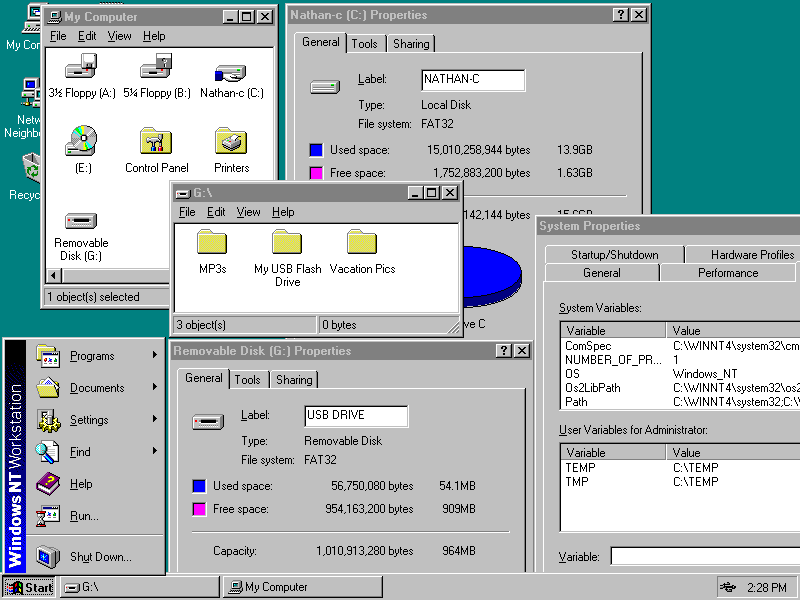
Re Windows 98. Just put a pentium laptop back into service for the good wife to use in her workshop. Found that the USB mass storage drivers from http://www.technical-assistance.co.uk/kb/usbmsd98.php works fairly nicely with it. Prior to using them I couldn't access her pen drive.
Last edited:
HPFS, if I remember right, was a precursor to NTFS.. right? I've never dealt with that FS.. IIRC they used it on Macs, and also on CDs...?
I'm pretty confident I could get 98SE to chainboot from an NTFS partition, if anybody cares to challenge me to do so.. ;D You'd need a tiny FAT16 (or other) partition to hold the DOS portion of the boot, and then after loading some NTFS supporting drivers you could proceed to hop into 98SE.. not that complicated, once I explain it like that, actually.. In a multiboot situation this might be an option to look at.
If somebody wants me to try that out I'll also write a guide with specifics.
I'm pretty confident I could get 98SE to chainboot from an NTFS partition, if anybody cares to challenge me to do so.. ;D You'd need a tiny FAT16 (or other) partition to hold the DOS portion of the boot, and then after loading some NTFS supporting drivers you could proceed to hop into 98SE.. not that complicated, once I explain it like that, actually.. In a multiboot situation this might be an option to look at.
If somebody wants me to try that out I'll also write a guide with specifics.
deadcrickets
Experienced Member
HPFS, if I remember right, was a precursor to NTFS.. right? I've never dealt with that FS.. IIRC they used it on Macs, and also on CDs...?
I'm pretty confident I could get 98SE to chainboot from an NTFS partition, if anybody cares to challenge me to do so.. ;D You'd need a tiny FAT16 (or other) partition to hold the DOS portion of the boot, and then after loading some NTFS supporting drivers you could proceed to hop into 98SE.. not that complicated, once I explain it like that, actually.. In a multiboot situation this might be an option to look at.
If somebody wants me to try that out I'll also write a guide with specifics.
They used HPFS on OS/2. It was a very fast file system. They used to claim you would never have to defragment the system if you used it. When NTFS came out you had no way to defragment due to security reasons. You would simply wipe the system and re-image.
