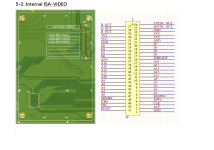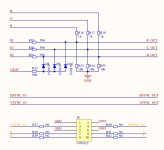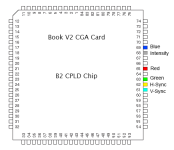n0p
Experienced Member
One thing I did learn - the Book 8088 (at least my unit) didn't like it when I powered the ISA expansion board only with the Book running off internal battery. The testing wasn't extensive, but I found:
I'm guessing this is a ground problem, as the Book running on battery will have a floating 0V rail, and cheap switch mode PSU's (like the one I bought) can be rather noisy, including the 0V rail unless it's actually tied to earth in the PSU. Connecting all 3 devices to the same PSU means they are all sharing the same 0V rail so I think that's why it works - but that's an educated guess and I could be wrong. Offering that in case it helps anyone else trying to power peripherals and use the Book 8088 at the same time.
- Floppy drive powered by external PSU, Book 8088 and ISA expansion board both powered by the battery in the Book - OK
- Floppy drive and ISA board powered by the same external PSU, Book running on battery - unstable, crashes, often will not POST.
- Floppy drive, ISA board and Book all powered from the same external PSU - OK
As for FDC support - all work is done by Sergey, my BIOS release is just a fork of his 10 years work with some added features
I actually removed real FDC support in first releases, but put back when i managed to implement BIOS settings support for Book.
Great it works, thanks for reporting!
PSU - i personally got into lot of issues, including incorrect video card behavior, when using supplied 0.7A 12V PSU (generic, got with Book V1) or 1A (with Book V2, Huawei mark). I switched to 3A i had from old router and it works perfect. When in doubt, i use 100W (8A) PSU from an old project, but that might be overkill, just to test when i got into something weird