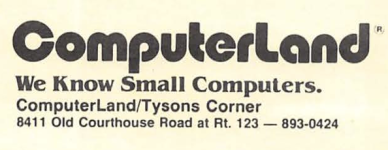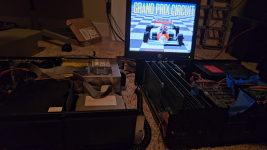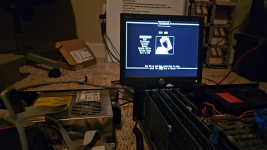It has an upgraded 10-27-83 bios and I replaced one of the onboard 6114 RAM chips that had a parity error with a newer one, but all other chips are original.
I remember reading that the serial number doesn't really mean anything, but it translates to 0154998.
There is no date anywhere inside.
It came with:
IBM 1504910 CGA
IBM 1504900 MDA/parallel
IBM 1503800 360k 5.25 floppy
Jameco JE1078 320 RAM-RTC-IO
HD Controller WD1002A-WX1 (VER.1)
IBM 5.25 Diskette Drive Adapter
IBM 64-256KB Memory Expansion Option
WESTERN DIGITAL-WD12
Seagate ST 225
TEAC 720k 3.5 floppy
Extender and Receiver cards
I purchased a Video 7 Vega VGA and a DB62 cable for the 5161
I have all the cards cards set correctly but I think my newer VGA card screws up the memory count, it shows as having 768KB and was throwing a higher 201 error in the AXXX range before it started throwing other ones.
I had it working with all 640KB (64+256+320), and even got the WD12 working in the 5161 , and when I got the ST225 working it all started going downhill. Now it doesn't boot even to Basic with just the 64KB onboard RAM, and only turns on to a Parity Error and no post error.
I'm hoping it's the other Caps and when I replace them and remove and deox the chips that it will work ok again.
I'm hoping that the old caps are creating unstable power and that is leading to the issues. I also purchased a GBS8200 so I could use the original CGA card and eliminate the VGA card (I can't find a CGA monitor so I tried this newer VGA card first).
Any tips or things I should avoid doing, I plan on removing the chips and cleaning and de-oxing the sockets and board with alcohol and anti-static brushes. Replacing the tantalum capacitors and adjusting the voltages on the power supply to exactly 12 and 5 with all the cards in. I already replaced 2 caps on the 5161 to get it to power up, but only cut the leg of the -12v cap on the 5150 when it was shorted, I haven't replaced it yet.
I don't know where to start on repairing the floppy drive, it prevents the power supply from powering up when plugged in.
I think it lived in a barn for the last 36 years, I purchased it cheap from a guy that had it in a barn because I thought it would be toast inside and I could make use of the case. It wasn't until I got it home and opened them up that I realized they were complete and untouched for decades, now I can't bring myself to do anything but restore them. Please help with any insight you can offer.
I remember reading that the serial number doesn't really mean anything, but it translates to 0154998.
There is no date anywhere inside.
It came with:
IBM 1504910 CGA
IBM 1504900 MDA/parallel
IBM 1503800 360k 5.25 floppy
Jameco JE1078 320 RAM-RTC-IO
HD Controller WD1002A-WX1 (VER.1)
IBM 5.25 Diskette Drive Adapter
IBM 64-256KB Memory Expansion Option
WESTERN DIGITAL-WD12
Seagate ST 225
TEAC 720k 3.5 floppy
Extender and Receiver cards
I purchased a Video 7 Vega VGA and a DB62 cable for the 5161
I have all the cards cards set correctly but I think my newer VGA card screws up the memory count, it shows as having 768KB and was throwing a higher 201 error in the AXXX range before it started throwing other ones.
I had it working with all 640KB (64+256+320), and even got the WD12 working in the 5161 , and when I got the ST225 working it all started going downhill. Now it doesn't boot even to Basic with just the 64KB onboard RAM, and only turns on to a Parity Error and no post error.
I'm hoping it's the other Caps and when I replace them and remove and deox the chips that it will work ok again.
I'm hoping that the old caps are creating unstable power and that is leading to the issues. I also purchased a GBS8200 so I could use the original CGA card and eliminate the VGA card (I can't find a CGA monitor so I tried this newer VGA card first).
Any tips or things I should avoid doing, I plan on removing the chips and cleaning and de-oxing the sockets and board with alcohol and anti-static brushes. Replacing the tantalum capacitors and adjusting the voltages on the power supply to exactly 12 and 5 with all the cards in. I already replaced 2 caps on the 5161 to get it to power up, but only cut the leg of the -12v cap on the 5150 when it was shorted, I haven't replaced it yet.
I don't know where to start on repairing the floppy drive, it prevents the power supply from powering up when plugged in.
I think it lived in a barn for the last 36 years, I purchased it cheap from a guy that had it in a barn because I thought it would be toast inside and I could make use of the case. It wasn't until I got it home and opened them up that I realized they were complete and untouched for decades, now I can't bring myself to do anything but restore them. Please help with any insight you can offer.
Attachments
-
 5150 1501012.jpg4.3 MB · Views: 23
5150 1501012.jpg4.3 MB · Views: 23 -
 IBM 1503800 360k 5.25 floppy.jpg1.8 MB · Views: 23
IBM 1503800 360k 5.25 floppy.jpg1.8 MB · Views: 23 -
 20240322_105444.jpg2.2 MB · Views: 24
20240322_105444.jpg2.2 MB · Views: 24 -
 20240310_174715.jpg2.2 MB · Views: 27
20240310_174715.jpg2.2 MB · Views: 27 -
 5161.jpg4.8 MB · Views: 30
5161.jpg4.8 MB · Views: 30 -
 20240329_142354a.jpg5 MB · Views: 28
20240329_142354a.jpg5 MB · Views: 28 -
 20240329_133030.jpg2.5 MB · Views: 29
20240329_133030.jpg2.5 MB · Views: 29 -
 20240329_132835.jpg2.2 MB · Views: 16
20240329_132835.jpg2.2 MB · Views: 16 -
 20240324_140304.jpg2.1 MB · Views: 17
20240324_140304.jpg2.1 MB · Views: 17 -
 20240303_215736.jpg4.6 MB · Views: 22
20240303_215736.jpg4.6 MB · Views: 22