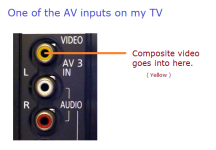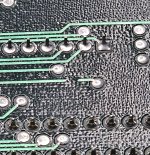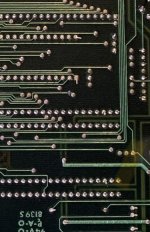If you recommend a USB EPROM/EEPROM flasher that can work, and a chip model/adapter I can use to flash and fit into a 5150, I'll buy it.
Is this still a a good adapter?
https://store.go4retro.com/2364-adapter/
Per [
here], there are 5 options as to the EPROM/EEPROM that you can choose from.
- Some require a ROM adapter, some do not.
- If you go the EPROM route, you will need to also buy an EPROM eraser, an example shown at [
here]. (Although, down the line, one might be needed for non-IBM 5150 projects.)
So, for the 5150, perhaps go the route of the Winbond W27E257 EEPROM, together with the adapter that you pointed to. And, as required, use the EPROM programmer to erase the W27E257. That combination is what I use on my 5150 motherboards.
I'd just buy Rudd's from a vendor if I could find one. I've been through the vendors you listed
here and they don't seem to offer it on their sites anymore, or maybe I just can't find them.
I'll try emailing
this vendor and see if they can make one for me.
The companies/people in the pointed-to list will usually provide a 'tell me what chip to supply, and what software/image you want me to put into it'. I.e. some discussion is required with them.
If you do find someone selling Ruud's Diagnostic ROM online, be aware that the version could be quite old.
Ruud's Diagnostic ROM is presently at version 4.7
I have no idea which model
will work with what chips and under modern operating systems. (I can do USB on an old win 98 computer if i need to).
Maybe you have read the information at [
here].
My 'modernish' USB based EPROM programmer connects to a USB port on my Windows 10 machine. It is a GQ-4X, pictured at [
here]. It is simply what I chose at the time (many years ago) from what models were available at the time. It suits
my limited needs. More make-models are available these days. If my GQ-4X goes 'belly up', I would reevaluate the market.
If you are going the W27E257 route, then obviously, you need to ensure that the programmer supports the W27E257.
As for choice of programmer, the thread at [
here] should assist you.