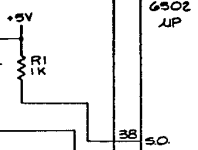daver2
10k Member
Your oscilloscope is actually a Tektronix 2220 - so the complete manual set (minus service manual) is here https://w140.com/tekwiki/wiki/2220.
Pin 38 (2V) is definitely not correct. This pin is an input on the CPU and is pulled up to the +5V voltage rail via a 1k resistor. The voltage should, therefore, be much higher than your reading suggests it is. We need to get to the bottom of this.
I am still confused about what is happening with pin 40 though...
If you turn the PET on (without doing anything to it) do you get any image on the screen and/or hear any sound?
If you ground pin 40 of the CPU, and then remove the link, do you then get any image on the screen and/or hear any sound?
Pin 40 is the RESET pin (and is active LOW). On start-up, this pin should remain LOW for approximately 0.5 to 1 second and then go HIGH. If pin 40 is permanently LOW, then the CPU will be held in a RESET condition and can't do anything. If, however, pin 40 immediately goes HIGH when the power is applied, the CPU will not be RESET. Grounding pin 40 will then force a RESET condition.
Dave
Pin 38 (2V) is definitely not correct. This pin is an input on the CPU and is pulled up to the +5V voltage rail via a 1k resistor. The voltage should, therefore, be much higher than your reading suggests it is. We need to get to the bottom of this.
I am still confused about what is happening with pin 40 though...
If you turn the PET on (without doing anything to it) do you get any image on the screen and/or hear any sound?
If you ground pin 40 of the CPU, and then remove the link, do you then get any image on the screen and/or hear any sound?
Pin 40 is the RESET pin (and is active LOW). On start-up, this pin should remain LOW for approximately 0.5 to 1 second and then go HIGH. If pin 40 is permanently LOW, then the CPU will be held in a RESET condition and can't do anything. If, however, pin 40 immediately goes HIGH when the power is applied, the CPU will not be RESET. Grounding pin 40 will then force a RESET condition.
Dave