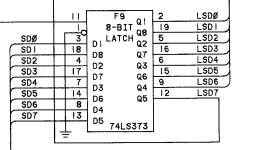Upcoming Events:
- VCF South West - June 14 - 16, Davidson-Gundy Alumni Center at University of Texas at Dallas
- VCF West - Aug 2 - 3, Computer History Museum, Mountain View, CA
- VCF Midwest - Sept 7 - 8 2024, Schaumburg, IL
- VCF SoCal - Mid February 2025, Location TBD, Southern CA
- VCF East - April 2025, Infoage Museum, Wall NJ
-
Please review our updated Terms and Rules here
You are using an out of date browser. It may not display this or other websites correctly.
You should upgrade or use an alternative browser.
You should upgrade or use an alternative browser.
CBM PET 3032 STRANGE BOOT
- Thread starter Desperado
- Start date
daver2
10k Member
But you are not telling me whether they are stable on the oscilloscope trace or not...
You must tell me what I am asking!
Dave
You must tell me what I am asking!
Dave
Desperado
Veteran Member
- Joined
- Nov 25, 2017
- Messages
- 6,827
Yes Dave, stable!But you are not telling me whether they are stable on the oscilloscope trace or not...
You must tell me what I am asking!
Dave
daver2
10k Member
Ah, if you slowly advance the video you have an almost page of E characters but with a band of none E characters moving across the page.
Can you scope the pins of F9 please. The data input and output pins should be stable and correspond to the logic levels of the 'E' character that we have configured on the video RAM outputs.
Pin 11 should have the video latch clock and pin 1 should be LOW.
Why do you wave the white flag when we have a new lead to follow?
Dave
Can you scope the pins of F9 please. The data input and output pins should be stable and correspond to the logic levels of the 'E' character that we have configured on the video RAM outputs.
Pin 11 should have the video latch clock and pin 1 should be LOW.
Why do you wave the white flag when we have a new lead to follow?
Dave
Nivag Swerdna
Veteran Member
Can you confirm in the E test above that you have removed the CPU?
daver2
10k Member
Yes,
Can you answer Nivag's post first though.
Dave
Can you answer Nivag's post first though.
Dave
Desperado
Veteran Member
- Joined
- Nov 25, 2017
- Messages
- 6,827
Hi Nivag! Yes i have only your diagnostic board without CPU!Can you confirm in the E test above that you have removed the CPU?
Desperado
Veteran Member
- Joined
- Nov 25, 2017
- Messages
- 6,827
I will do these test tomorrow morning...have a good evening guys! Thanks so much for your help!Ah, if you slowly advance the video you have an almost page of E characters but with a band of none E characters moving across the page.
Can you scope the pins of F9 please. The data input and output pins should be stable and correspond to the logic levels of the 'E' character that we have configured on the video RAM outputs.
Pin 11 should have the video latch clock and pin 1 should be LOW.
Why do you wave the white flag when we have a new lead to follow?
Dave
daver2
10k Member
No problem.
Dave
Dave
daver2
10k Member
Excellent work.
Can you now check the following pins of the character generator (F10) using your oscilloscope:
5, 4, 3, 2, 1, 23, 22, 19, 18, 20 and 21.
These should all be static logic levels as well. I want to know if they are HIGH, LOW or dynamic.
Dave
Can you now check the following pins of the character generator (F10) using your oscilloscope:
5, 4, 3, 2, 1, 23, 22, 19, 18, 20 and 21.
These should all be static logic levels as well. I want to know if they are HIGH, LOW or dynamic.
Dave
daver2
10k Member
Excellent work.
I haven't finished with F10 yet, so we will come back to it presently.
Can you check E11 pin 2 for a stable 8 MHz clock.
Can you also check E11 pin 1 for a stable signal. Can you report the frequency you observe.
Dave
I haven't finished with F10 yet, so we will come back to it presently.
Can you check E11 pin 2 for a stable 8 MHz clock.
Can you also check E11 pin 1 for a stable signal. Can you report the frequency you observe.
Dave
daver2
10k Member
No need to be desparate...
That should be an 8 MHz clock. It should be there to get anything at all on the screen...
Try with your probe on the x10 setting. You will have to change your oscilloscope Y scaling by a factor of 10 as a result. See if that makes any difference to your measurement.
Dave
That should be an 8 MHz clock. It should be there to get anything at all on the screen...
Try with your probe on the x10 setting. You will have to change your oscilloscope Y scaling by a factor of 10 as a result. See if that makes any difference to your measurement.
Dave
daver2
10k Member
I would stop doing that!
I suspect your oscilloscope is loading that pin up too much. Not sure why just yet. Let me think about where to measure that by looking at the schematics. If I ask you to measure this (or a similar pin) again, just 'dab' the oscilloscope probe on for a very short period of time. Too long could damage the monitor.
However, one thing I did notice from your screen, is a perfect load of 'E' characters. You have waited for the logic to warm up BEFORE taking all of the above measurements haven't you? If not, all of the previous measurements are invalid. We are trying to measure things when the display is incorrect...
Dave
I suspect your oscilloscope is loading that pin up too much. Not sure why just yet. Let me think about where to measure that by looking at the schematics. If I ask you to measure this (or a similar pin) again, just 'dab' the oscilloscope probe on for a very short period of time. Too long could damage the monitor.
However, one thing I did notice from your screen, is a perfect load of 'E' characters. You have waited for the logic to warm up BEFORE taking all of the above measurements haven't you? If not, all of the previous measurements are invalid. We are trying to measure things when the display is incorrect...
Dave
Desperado
Veteran Member
- Joined
- Nov 25, 2017
- Messages
- 6,827
Yes sure, the previous measurements are made when display is incorrect....in this last case i measured also with correct display but i have always same noise!I would stop doing that!
I suspect your oscilloscope is loading that pin up too much. Not sure why just yet. Let me think about where to measure that by looking at the schematics. If I ask you to measure this (or a similar pin) again, just 'dab' the oscilloscope probe on for a very short period of time. Too long could damage the monitor.
However, one thing I did notice from your screen, is a perfect load of 'E' characters. You have waited for the logic to warm up BEFORE taking all of the above measurements haven't you? If not, all of the previous measurements are invalid. We are trying to measure things when the display is incorrect...
Dave