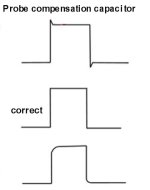daver2
10k Member
That makes sense also now...
Do you now see how important following instructions are?
Putting your probe (configured as X1) onto G5 pin 3 loads it up too much to the point that it seemingly malfunctions. Switching the probe to X10 overcomes this issue.
DON'T FORGET TO NOW CHANGE YOUR PROBE BACK TO X1 AND SET THE Y KNOB ON YOUR OSCILLOSCOPE TO 1 V/DIV.
Right power off and plug in your replacement LS165 into E11...
Then we can hold a memorial service for G5...
Dave
Do you now see how important following instructions are?
Putting your probe (configured as X1) onto G5 pin 3 loads it up too much to the point that it seemingly malfunctions. Switching the probe to X10 overcomes this issue.
DON'T FORGET TO NOW CHANGE YOUR PROBE BACK TO X1 AND SET THE Y KNOB ON YOUR OSCILLOSCOPE TO 1 V/DIV.
Right power off and plug in your replacement LS165 into E11...
Then we can hold a memorial service for G5...
Dave