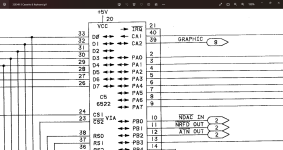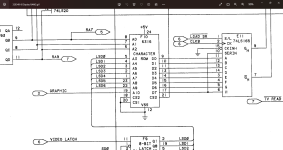I cannot think of how to figure out what is going on here, partly because I don't understand the ins & outs of Nivag's tester or the memory test protocol used.
What I would do, if it was my computer, is put it back into a standard condition and attempt to initially run some simple programs and see if BASIC was "basically working" or not. Generally, if it is, the lower 2k of DRAM memory will probably be ok.
If BASIC was not operational, or the computer was locking up, I would suspect the DRAM IC's. In my case, with my DRAM diagnostic system, I would use it where added SRAM substitutes in for the lower 2k DRAM, to ensure BASIC works reliably, and then I run the diagnostic programs (in an added ROM) to check the 4116 DRAM IC's, for the purpose identifying the faulty DRAM chips. And I would check with the scope that the DRAM IC support circuitry is normal compared to the 21 or so scope recordings I made. The DRAM IC's can actually be ok, but malfunction if there is a fault in their support/refresh circuitry:
I explained every step about it, in the article and how to find faulty DRAM IC's.
But, you don't need my system at all, if you have Nivag's board or Daver2's PET tester, which are more sophisticated at both the hardware and software level than my test system, but you will have to know how to operate these systems correctly, and read the manuals thoroughly, and interpret the results correctly, or it might make no sense to you.
I'm sure Nivag will help guide you through how to use his board find where the problem is located.