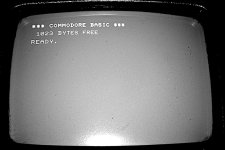ajgriff
Experienced Member
All we are effectively doing with the PETTESTER with the page 0/1 RAM test is testing the two (2) RAM chips at I1/J1. We are testing no other RAM chips concurrently.
All I am proposing to do is to put a pair of RAMs into I1/J1 and turn the power on with the PETTESTER ROM in position.
It either passes the page 0/1 RAM test or fails it.
Dave
Yes I understand that Dave so I'll let you get on with testing the pairs.
Alan