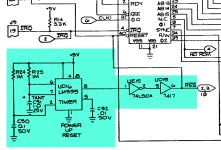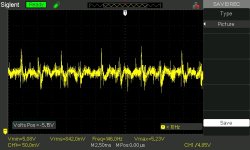So I have a 8032 pet that isn't quite working. As you can see from the attached images I get some interesting results. I would say 75% of the time it boots up with the chirp and starts to display the commodore basic/bytes free message but then it stops. The other 25% of the time it either black screens or shows the full screen display of characters screen that the pets usually do at start.
I can confirm that the 6545, cpu, via and the UB16 PIA are all working (tested on another pet). I can also confirm that the edit rom, char rom and the first basic rom (UD6) is also working (again tested). I have tried to piggy back ram on the low ram (odd numbered chips) but that doesn't change the situation. I do not have access to a romulator and they are on indefinite back order so that kind of sucks (though if anyone has one to borrow that would be cool.)
I find it interesting that 90% of the time it does the first line correct (*** commodore basic 4.0***) and it looks like it is occasionally trying to write the next two lines as 112bytes looks like it is trying to write the memory free line and the y. looks like the end of the ready line.
I don't know where to go from here to solve the problem. I am not entirely sure its a ram issue. I do have access to an oscilloscope.
I can confirm that the 6545, cpu, via and the UB16 PIA are all working (tested on another pet). I can also confirm that the edit rom, char rom and the first basic rom (UD6) is also working (again tested). I have tried to piggy back ram on the low ram (odd numbered chips) but that doesn't change the situation. I do not have access to a romulator and they are on indefinite back order so that kind of sucks (though if anyone has one to borrow that would be cool.)
I find it interesting that 90% of the time it does the first line correct (*** commodore basic 4.0***) and it looks like it is occasionally trying to write the next two lines as 112bytes looks like it is trying to write the memory free line and the y. looks like the end of the ready line.
I don't know where to go from here to solve the problem. I am not entirely sure its a ram issue. I do have access to an oscilloscope.

![20230823_233133[1].jpg](/data/attachments/84/84389-9c396f3a24db44ae1355697e35b2094b.jpg)
![20230823_151450[1].jpg](/data/attachments/84/84390-dfc55a988d5ab1c59da220fdcdc0edfe.jpg)
![20230823_151710[1].jpg](/data/attachments/84/84391-89b27337303e71666fe6c384b49b0fb9.jpg)