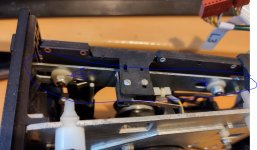Just realised your name should be read backwards ... seen your posts on FB
seen your posts on FB
The transformers are usually reliable though I wondered if someone cut the plug off as part of a disposal process ?
I have a 2001-8 that is missing the plug also. The silver sins filter defo. Needs to be removed as it will pop with interesting smells...
Andy
The transformers are usually reliable though I wondered if someone cut the plug off as part of a disposal process ?
I have a 2001-8 that is missing the plug also. The silver sins filter defo. Needs to be removed as it will pop with interesting smells...
Andy
Cleaned up OK... will leave to fully dry out whilst I look elsewhere...
View attachment 65484
Need to spend time with the Power Supply... although I will probably look at the case next due to the flaking paint... not only was the plug chopped off it seems that a green Earth wire inside is also chopped... I hope they isn't something nasty going on.