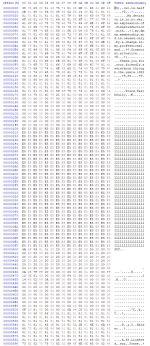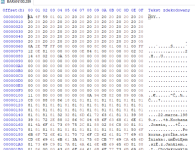HanJammer
Experienced Member
Disk Images
en:sistema:indice [PcwWiki]
www.habisoft.com
Have a good look around that site - It's pretty amazing.
Yes, I found this site earlier today
Regarding the file image above, yes, the 'JOY' text suggests that this is a LocoScript document. Pity that you show a text representation, as the two bytes immed after the JOY would be two binary numbers, and could well indicate the version of LocoScript used, which could be a hint as to which PCW version is involved.
Regarding the disk being single or double sided, note that either might use CF2 disks, which COULD be formatted as DS. If this works, then the disk is OK for use as DS, if doesn't work, then use as single sided only. Many people used CF2 disks as if they were CF2DD. Both disks came off the same production line, some were tested for CF2DD format, and if they passed they were labelled as CF2DD and sold as such at a higher price, but many disks NOT tested could have passed if tested.
I have CP/M Box as well as Joyce, and I have boot images that work with both if you can't find anything. I'm sure there are enough OK images around though.
Regarding the query about the track numbers, yes, the CF2 format runs from 0 to 39, and that's what shows on the screen during formatting/copying. Another system might show this as 1 to 40. The physical drive and the physical disk COULD be capable of accessing a couple of extra tracks, and some software COULD try to access extra tracks to see if they were there. There are 'special' format versions for PCW disks that use the extra tracks to allow for higher capacity disks (still CF2, but 41 or 42 tracks formatted), but this is not always reliable.
If you have a disk and the label on each side shows different things, then assume this is an A: disk with two separate sides. If the disk shows info on the label on one side ONLY, then it MIGHT have been used as a DS disk, say as drive B: on the 8512, esp if written B:, even if it's a CF2 disk.
Geoff
Well, computer TRIED to access the extra 40-44 tracks but drive was making horrible noises as the head reached it's physical limit and then address error popped up. Most files are unfortunatelly messed up likely because of that... Disks are like you said labelled separately for the side A and side B and separate lists of files pop up on each side - corresponding to the desciption of the label, so I'm pretty sure those are single sided disks. Question remains what about the extra tracks and why files start with contents cut in half (LOL it even says so in one of the file - of course unrelated) then there is some empty space and then a header of another file...
BTW I used XEXOR exclusively to copy the files. I can probably hook up the drive to Greaseweazle or the PC but I'm not sure if it would help in any way...