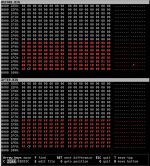sergey
Veteran Member
Well, OpenDOS memory manager does not run until you boot the machine, and the fact that it proceeds past identifying the Flash ROM, means that the setup utility can write to the ROM (and likely it is not shadowed)Hi, Sergey. I had posted details on the Monster FDC GitHub issues, but in short I'm using an SST PH29EE010 EEPROM. The system is an IBM / Alaris 'Leopard' 486SLC2 running at 50Mhz. I believe BIOS shadowing is turned on, but I didn't think that affected peripheral ROMs - unless the OpenDOS memory manager is deciding to remap them (?).
Now 486/50 MHz is much faster than the systems I've been using in my test/development. The flash code uses simple delay loop, so on such fast machine, it is likely that the delay is too small, and it times out before the Flash ROM block is erased.
You can try increasing the AL value at flash.inc:225
xor cx,cx
.write_erase_byte1:
mov al,20h ; additional delay
; Am29F010 is slow to erase...
I need to fix that code to use CPU speed independent delays, such as using port 61h refresh flag