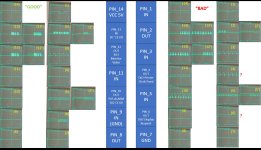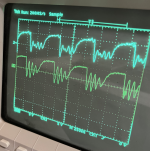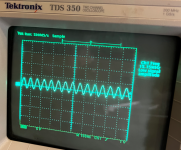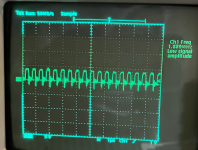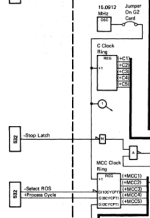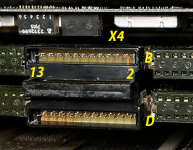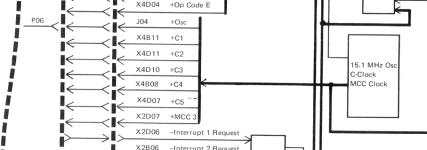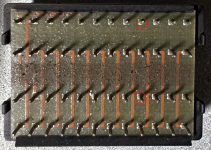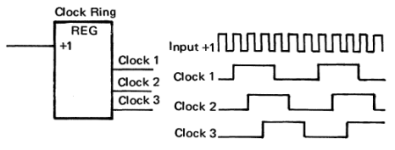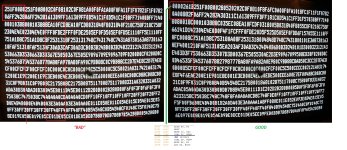voidstar78
Veteran Member
Pin 2: a 108-ohm pull-up with no apparent output is odd. That's a very small resistor for a pull-up, too!
I may have that slightly wrong - those two resistors might be in parallel instead of series. But either way, agreed, seems odd.
Pin 6: wonder if there's a missing pull-up somewhere?
Nay, you caught a mistake! Thanks. The path for "H" does go *under* that IBM chip, but it actually doesn't connect to any pin of that chip. I searched further, and that PIN 6 actually corresponds to Display D07 (which is Display Request). Here is the revised report... (note that P05 ALARM is added in the expected and "measured"/observed location)
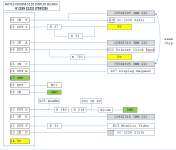
In the Excel chart, this "H" (my markings) connects with cell G42.
Pin 10: I am surprised to find the +6V reference connected to the driver IC --- it's not really connected to anything on the schematic...
Oh - it's connected to "Display Alarm On/Off Control". I assume this then meant that the IBM 2462314 tincan performs that Display/Alarm Control logic on the 5110?
(How did you manage to record from Pin 3?)
Well... I used black electrical (non-conductive) tape to masks off all the pins except two. Based on the continuity testing from earlier, I noted that that PIN3 is connected to those two additional locations on the back of the card (that I had marked with "A"). With the Language ROS out of the way, I get about 1-fist size amount of room to work with behind the card. Since the card is inserted without its support bracket, I placed cardboard between the cards to temporarily act as a support (and to keep from accidentally pushing the Display card component side over to the BaseIO card next to it). I didn't test PIN3 itself directly, since those lower pins are harder to access. But I monitored the two other pins that I found PIN3 had continuity with (since those two pins are along the same column, masking everything else with the electrical tape was easy).
Here is a focused view of the area, with the two pins of interest being yellow-circled in column 32.

With that practiced, and getting the same result across both cards and the two pins in that column - I was more confident at just testing the pin coming out from the 2nd pad in on the IBM tincan chip itself (since it is closer to the top of the board and easier to access). i.e. I tested it all again with no black masking electrical tape, and was practiced enough to just hold the jumper pin on the correct pin at the backside of the IBM tincan chip (the higher yellow circle in the image below).
I think all that works, at least for comparing "BAD" vs "GOOD" cards. When the new scope arrives, I'll probably do the masking again, and focus on just PIN3 itself. Just those lower pins, I may need a (plastic) mirror also to ensure I'm hitting the expected pin, so it gets a little harder.