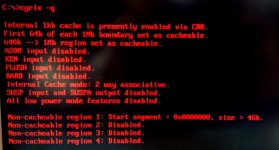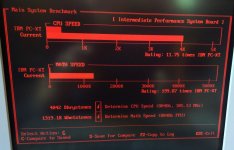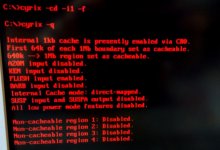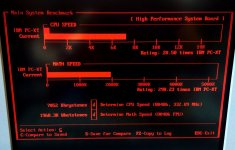Sorry for trying to warn everyone that at least one of those caps is known to be poorly manufactured and very close to a bunch of tiny tracks that will destroy your board. I mean why bother taking anyone's advice ever? Why not learn that the motorway isn't suitable for yoga practice without trying it first?
It probably takes 20 minutes to pull the card, replace the cap. But hey, one less working P70 in the world raises the value of mine, so go right ahead!
Oh and I left the other caps as they are because they were a different make and not leaking.
It probably takes 20 minutes to pull the card, replace the cap. But hey, one less working P70 in the world raises the value of mine, so go right ahead!
Oh and I left the other caps as they are because they were a different make and not leaking.