davidrg
Experienced Member
Last night I tried firing up my RS/6000 43P type 7248 for the first time in over a decade with the hope of exploring AIX a little more and maybe having a go at Windows NT or OS/2 on this thing. I don't remember when I last had this machine running but I do have a photo of it running AIX in 2008 so at the very least it was working fine as recently as then.
When I fired it up I was a little worried about something going bang after it sitting unused for so long, but something potentially worse seems to have happened in its long sleep:
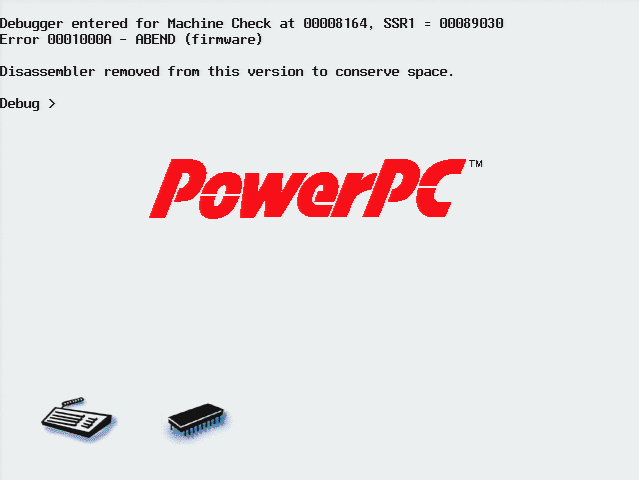
The machine looks fine aside from a little white powder (corrosion?) on the CPU heatsink some of which has fallen on the motherboard - I assume its aluminium oxide and so non-conductive. Only aluminium electrolytics are over by the sound chip and they look fine . None of the tantalums have exploded. Haven't looked inside the PSU but given it reliably gets this far and no further I assume the PSU is ok.
At the debug console the date was showing as 1923 so I replaced the battery and reset the clock with the date and time commands but that hasn't fixed anything except the date/time being wrong. Tried pulling out all expansion cards (S15 video and some Symbios SCSI), removed all the memory modules and installed two different ones in bank 1 (leaving the rest out), put a SCSI terminator on the external SCSI port. I've tried inserting the SMS disk and hitting F1 or F4 but it doesn't attempt to read the disk. All it does is display the keyboard and chip icons, pause a while, then goes to the debugger. Telling it to "go" does nothing - it just sits there forever doing nothing.
Anyone have any idea what this error is and if it can be fixed easily without replacing hard-to-find components like the entire motherboard?
When I fired it up I was a little worried about something going bang after it sitting unused for so long, but something potentially worse seems to have happened in its long sleep:
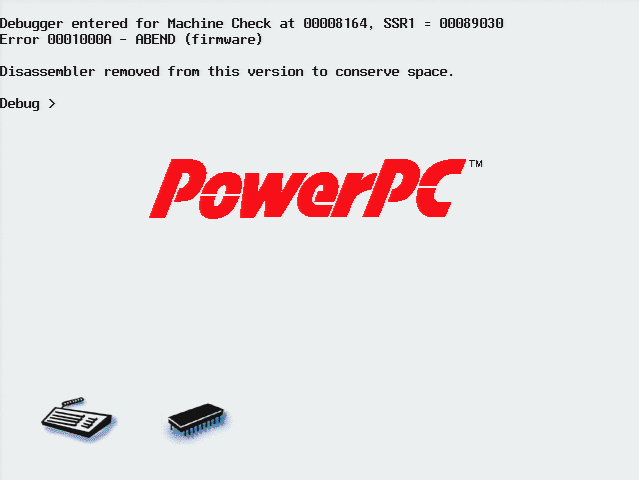
The machine looks fine aside from a little white powder (corrosion?) on the CPU heatsink some of which has fallen on the motherboard - I assume its aluminium oxide and so non-conductive. Only aluminium electrolytics are over by the sound chip and they look fine . None of the tantalums have exploded. Haven't looked inside the PSU but given it reliably gets this far and no further I assume the PSU is ok.
At the debug console the date was showing as 1923 so I replaced the battery and reset the clock with the date and time commands but that hasn't fixed anything except the date/time being wrong. Tried pulling out all expansion cards (S15 video and some Symbios SCSI), removed all the memory modules and installed two different ones in bank 1 (leaving the rest out), put a SCSI terminator on the external SCSI port. I've tried inserting the SMS disk and hitting F1 or F4 but it doesn't attempt to read the disk. All it does is display the keyboard and chip icons, pause a while, then goes to the debugger. Telling it to "go" does nothing - it just sits there forever doing nothing.
Anyone have any idea what this error is and if it can be fixed easily without replacing hard-to-find components like the entire motherboard?
