I am apparently going to have to get a scope and start looking for signals, instead of hoping they are there. Been since about 1971 in Turkey with ASA that I used them very much.
A scope is definitely invaluable when you really get into it, but even a multimeter or logic probe can help with the signals we're dealing with here.
I would be appreciative of any recommendations for books on S-100 designs, and IEEE 696, known to be good standards.
At this point it would probably make more sense to read up on the RS-232 standard ;-)
Looks like there's a 20 pin header plug that connects to a DB25 somehow, probably with a partial ribbon cable that leaves the upper pins unused.
Your pin numbering is correct for a dual-row header, but not for the corresponding RS-232 pins; they would be numbered 1 to 10 up the left side and 14 to 23 up the right side, so that pin 2 does indeed go to the 1489, pin 10.
Google the RS-232 pinout if you're not sure how they are numbered.
Check all your connections end-to-end, from the terminal connector to the 1488 &1489:
Pin 2 of the terminal should go to pin 10 of the 1489
Pin 3 of the terminal should go to pin 8 of the 1488
Lift pins 9 and 10 of the 1488 and connect them to pin 8 of the 1489 (use a socket in between if you're worried about breaking the bent-out pins)
With hardware handshaking turned off and the terminal in full duplex mode, that should echo what you type on the terminal.