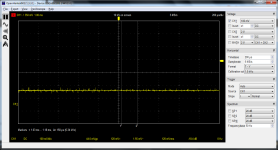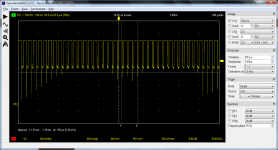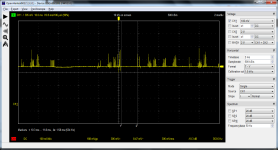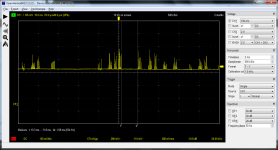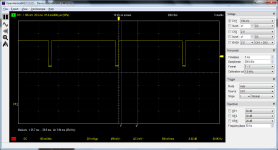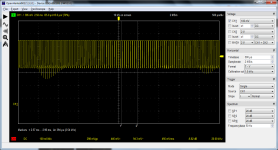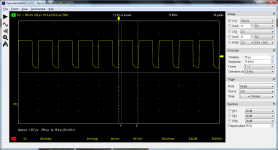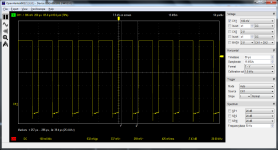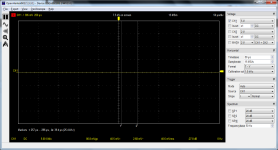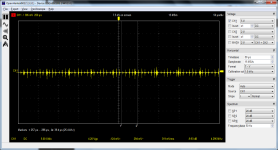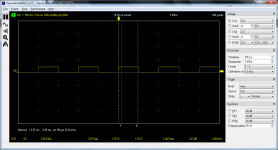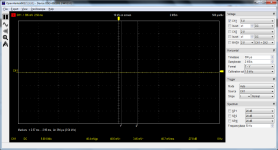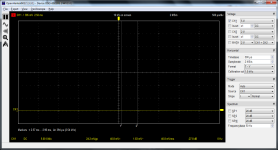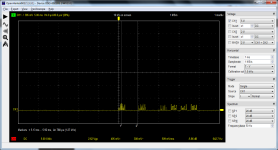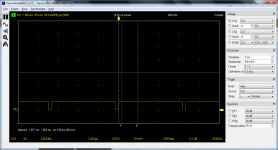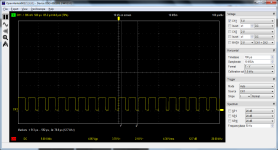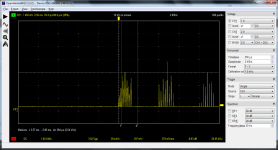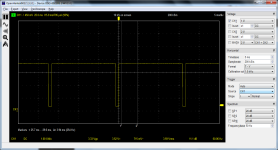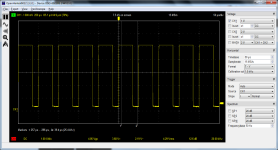Hugo Holden
Veteran Member
Well the sync pulses on B and D look ok despite the fact that the H drive signal from the PET on point A looks very abnormal and appears to have some interference modulating it.
The V drive from the PET on C looks normal.
The video signal from the PET looks far too low in level, unless the scope is simply missing its peaks on samples. Can you fill the screen with a checkerboard like pattern of characters or symbols to get a solid video signal.
The terminated sync pulse voltage is a tad high, but that is easily fixed. Ideally the sync terminated should be around 300mV and the video signal rising 700mV above that to end up with 1V pp.
The first thing to find out is why the H drive signal from the PET looks so abnormal and why the video pulses look so low in level, that is likely just the scope settings I think.
On the recording A where was the trace (zero voltage line) before you connected the probe ?
The V drive from the PET on C looks normal.
The video signal from the PET looks far too low in level, unless the scope is simply missing its peaks on samples. Can you fill the screen with a checkerboard like pattern of characters or symbols to get a solid video signal.
The terminated sync pulse voltage is a tad high, but that is easily fixed. Ideally the sync terminated should be around 300mV and the video signal rising 700mV above that to end up with 1V pp.
The first thing to find out is why the H drive signal from the PET looks so abnormal and why the video pulses look so low in level, that is likely just the scope settings I think.
On the recording A where was the trace (zero voltage line) before you connected the probe ?
Last edited: