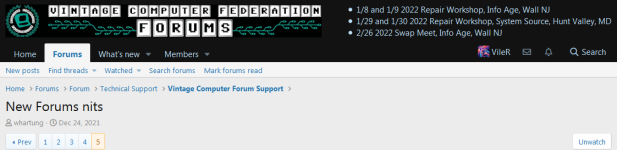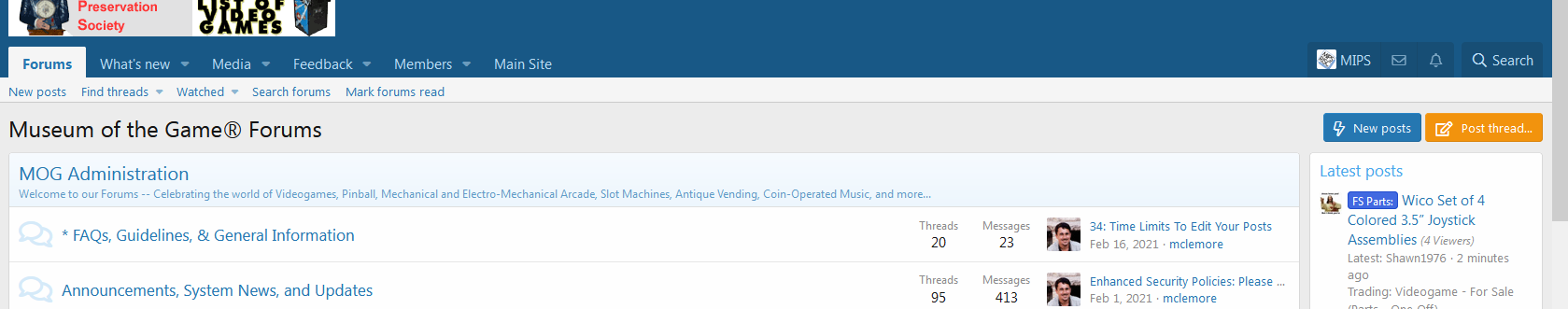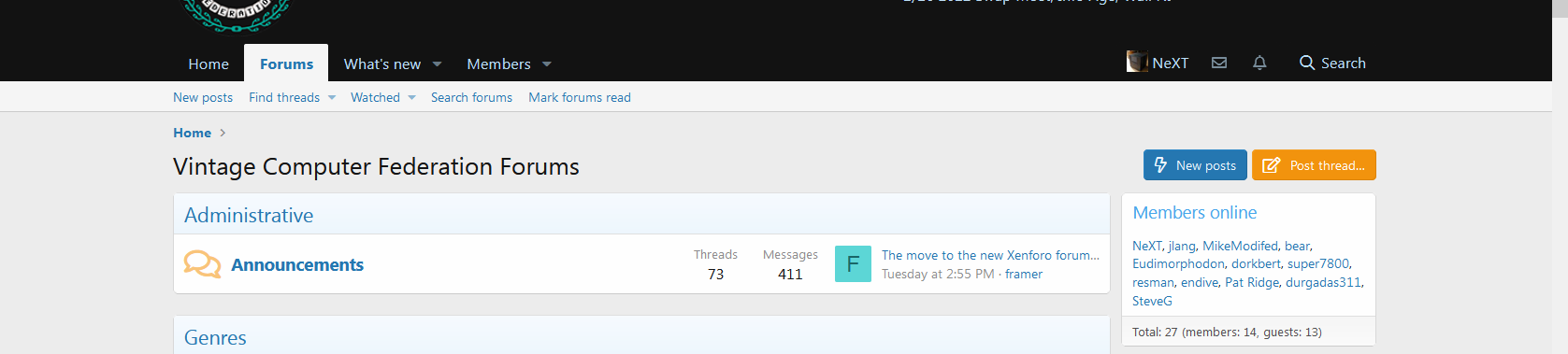Thanks @VileR, those look awesome, but I am not sure the VCFED board will want to change the logo up there, as that is their brand identity (I will ask though). In the mean time, I am thinking the last one, but with the current logo on the left (instead of just a terminal) and the top line says "Vintage Computer Federation" and the bottom line says "Forums" with the lower line being bigger than the upper line. Hopefully that makes sense.
Do either of these look like what you were thinking?
The idea is to minimize vertical spacing, so I constrained the height, like the previous attempts. Can't see much detail on the VCF logo at this size, but overall I think it could work.
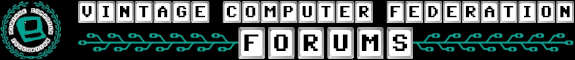
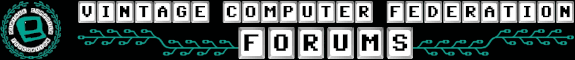
BTW: the list of links with upcoming events (on the right side of the header) has margins at the top and bottom. I'd recommend removing those too in order to minimize the height.
If you set those margins to 0, it could look like this: